Best Email Template Builders for Enterprises
Enterprise email template creation tools are different from regular email builders. They offer a specific set of features that make workflows easier for large teams in enterprises, such as collaboration, brand management, integration capabilities, and security.
Tabular offers a wide variety of enterprise email design platform features to make email design easy for large teams, making Tabular one of the best email template builders for enterprises—alongside Salesforce and Chamaileon.
Tabular’s visual email builder includes the ability to create a custom email building blocks library, a modular email content system, a multi-user email building environment, and a role-based access to email editor. These features make Tabular’s email builder a perfect email design tool for SaaS companies, large organizations, and enterprises.
Other noteworthy email template builders are Salesforce’s email builder and Chamaileon. They also offer specific features that simplify email creation for large teams. Let’s learn more about these online email builders and what they offer.
1. Tabular
Tabular offers a drag-and-drop email builder that helps businesses of all sizes run successful email marketing campaigns. Despite being a relatively new email marketing tool compared to others, Tabular brings a fresh approach to the email production pipeline with its simple and modern email editor, a large set of quality email templates, customizable building blocks, and advanced team collaboration features.
Tabular allows users to save and reuse branded headers, footers, and content sections across multiple emails. This modular approach makes scaling email production more efficient.
Tabular' email builder provides advanced team collaboration to enterprises, allowing multiple users to work on email designs with various roles and permissions. Users can also easily share individual email designs with others via shareable links and receive feedback through comments. This alone makes Tabular one of the best email builders for enterprises, remote SaaS teams, and agencies with multiple teams working on email marketing campaigns.
Tabular specializes in branded email template production, providing enterprises with unlimited team spaces, reusable blocks, and brand kits that include every styling element—from fonts to custom colors.
Enterprises can also benefit from Tabular’s advanced personalization features, including localization support for over 100 languages.
The HTML email editor’s code-optional development feature offers an easy migration path for your previous email designs.
Tabular offers a free email template builder and hundreds of email templates for businesses and individuals to streamline their workflow and enhance the email design process.
Key Features of Tabular's Email Builder for Enterprises
Scalability
- Reusable content blocks and professional templates to speed up creation.
- Unlimited team spaces for managing multiple projects/clients.
- Efficient HTML export for use in various sending platforms.
Collaboration
- Team collaboration features with admin, member, and guest roles.
- Shareable email folders and team image galleries.
- Public email demo links for sharing previews.
Brand Consistency
- Reusable branded content blocks.
- Brand color and font management; custom and default document styles.
- Custom brand kit fonts with fallback support.
Customization
- User-friendly drag-and-drop visual editor.
- Personalized email variables and dynamic content blocks (show/hide based on recipient data).
- Conditional and repeatable blocks for dynamic sections.
- Multilingual support within a single template.
Integrations
- Direct integrations with popular ESPs (Mailgun, SendGrid, HubSpot, Postmark, Mailchimp, Klaviyo, etc.).
- Copy/paste HTML export for broad compatibility.
Security and Compliance
- Focus on generating clean, deliverable HTML that works well with spam filters.
User Permissions and Access Control
- Admin, Member, and Guest roles for teamspaces.
Testing and Previewing:
- Responsive previews for different screen sizes.
- Templates tested across major email clients (including older Outlook versions).
- Language-specific previews.
- Ability to send test emails.
Support:
- Help Center with tutorials and documentation.
- Prompt customer support ticket system.
Create your template using our email template builder.
2. Salesforce Email Builder (Lightning Email Template Builder and Marketing Cloud Account Engagement/Pardot)
Salesforce offers email building capabilities primarily through its Lightning Email Template Builder (for CRM-integrated emails and use with Sales Cloud/Service Cloud) and the more advanced tools within Marketing Cloud Account Engagement (formerly Pardot) for marketing automation.
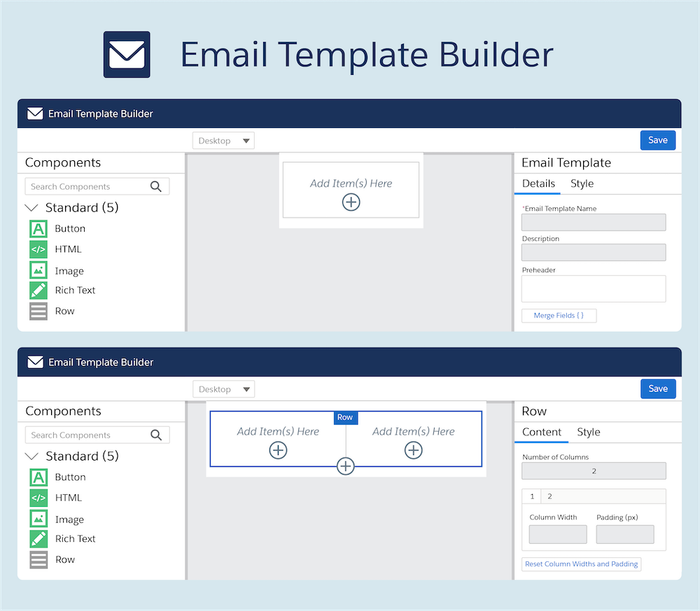
Key Features of Salesforce's Email Builder for Enterprises
Scalability
- Reusable templates and components.
- Folder management for organization (Enhanced Folders and Sharing in Lightning).
- Designed for mass email sends and large contact databases.
Collaboration
- Shared folders and templates.
- Content approval workflows (more prevalent in Marketing Cloud Account Engagement).
Brand Consistency
- Centralized asset management (e.g., images via Salesforce CMS).
- Ability to lock down template sections to maintain brand integrity.
Customization
- Drag-and-drop interface (Lightning Email Template Builder).
- Rich text and HTML editing capabilities.
- Merge fields for deep personalization using CRM data (HML in Lightning).
- Dynamic content capabilities.
Integrations
- Native and deep integration with Salesforce CRM data (leads, contacts, accounts, custom objects).
- Connection with Sales Cloud, Service Cloud, and Marketing Cloud Account Engagement.
- Use in automation tools like Salesforce Flows and Engagement Studio.
- AppExchange for third-party extensions.
Security and Compliance
- Robust Salesforce platform security.
- User permissions and profiles to control access and actions.
- Features to aid with email security compliance (SPF, DKIM setup).
- Support for consent management and unsubscribe handling.
User Permissions and Access Control
- Granular control through profiles, permission sets, and folder sharing.
- Role-based access, particularly within Marketing Cloud Account Engagement.
Testing and Previewing
- Desktop and mobile previews.
- Test sends to individuals or test lists.
- Preview as specific recipient (in Pardot/MCAE).
- Plain text version generation.
Analytics and Reporting
- Detailed engagement tracking within Marketing Cloud Account Engagement (opens, clicks, bounces, etc.).
- Ability to build custom reports and dashboards within Salesforce.
- Campaign influence tracking to link email efforts to revenue.
Support
- Salesforce Help documentation and Trailhead learning resources.
- Large Trailblazer Community for peer support.
- Official Salesforce support channels.
Chamaileon SDK
Chamaileon SDK is fundamentally different from Salesforce's end-user tools or a standalone SaaS email builder like Tabular. It's a B2B developer toolkit designed to empower other software platforms by offering a white-labeled, and collaborative email design and generation experience directly into their own products.
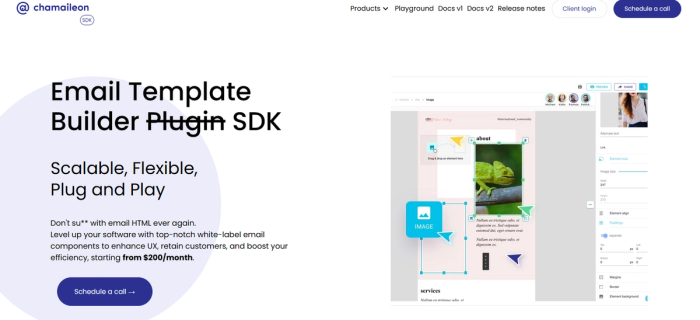
Key Features (for the software company integrating the SDK and, by extension, their users)
Collaboration (for the end-users of the host software)
- The "Drag 'n' Drop Email Builder" plugin is "real-time collaboration enabled."
- Aims to make "collaborative email creation" easier for the host software's users.
Brand Consistency (White-Labeling for the host software & Brand Systems for their users)
- 100% White-Label for Host Application: The SDK plugins can be fully branded with the host company's logo, colors, and splash screen, making it feel like a native part of their software.
- "On-brand design system with flexible email layouts" (addon).
Customization (for the end-users of the host software, via the embedded builder):
- Allows the host software's users to import existing email HTML, which is then converted into an editable JSON format for the visual builder. (Can be configured by the host).
- Generates HTML from the visual editor with options for accessibility, Outlook background images, Gmail Promo Cards, encoded URLs, and fully-clickable buttons.
- Advanced loop, conditional, and dynamic elements addon enables end-users to design variations and personalized content within one place.
Integrations (SDK into Host Product)
- The core concept is "deep integration with your product" (the host software). It's designed to be embedded.
- It's a set of "plugins" that integrate into the host application.
User Permissions and Access Control
- The host application would control which of its users have access to the embedded email building functionality. The SDK itself doesn't dictate this for the host's end-users but would respect the host's environment.
Testing and Previewing (for the end-users of the host software)
- Provides desktop, mobile, and dark mode previews.
- Shows how generator settings influence email size and how personalized versions will look.
Comparison Table of Enterprise Email Template Builders
| Salesforce Email Builder | Chamaileon SDK | Tabular | |
|---|---|---|---|
| Free Plan Available? | Generally no perpetual free plan for full-featured, advanced email building (like in Marketing Cloud). Basic templating is part of paid CRM licenses. Salesforce offers timed trials for its products. | No free plan indicated for the SDK product itself (it's a B2B developer tool with pricing from $400/month or $4k/year). A demo/consultation is offered for evaluation. | Yes, a "Free" plan is available ($0 forever) with limitations (e.g., unlimited members/guests, 3 stored emails, 3 exports/month, 5 email previews daily). |
| Who is it For? | Enterprises & businesses of various sizes already using or planning to adopt the Salesforce CRM ecosystem. Primarily for sales and marketing teams needing deep data integration and automation. | Software companies (SaaS providers, platform developers) who want to embed a sophisticated, white-label email builder directly into their own applications for their end-users. | SaaS businesses, marketers, designers, and individuals/teams needing a user-friendly, standalone tool to efficiently create and manage responsive HTML email templates for various ESPs. |
| Key Benefit | Deep CRM Integration & Automation: Leverages rich Salesforce data for highly personalized and automated email campaigns, unifying sales and marketing efforts on a single platform. | Embeddable White-Label Power: Allows software providers to offer their own users a feature-rich, seamlessly integrated, and branded email building experience, saving significant in-house development time and cost. | Ease of Use & Versatile Export: Quickly and easily create professional, responsive HTML email templates with a drag-and-drop editor and robust collaboration features, with the flexibility to export clean HTML for use with any Email Service Provider. |
Final Words
All of the tools mentioned here are great for different enterprises with different goals. Experiment and research to find the best email template builder for your enterprise.
Tabular is known for delivering no-code email design solutions to businesses of all sizes and individuals. Tabular's free email builder is a dedicated, user-friendly email design platform focused on the efficient creation and management of email templates. The modular content system, custom building block libraries, and comprehensive team collaboration features make Tabular's WYSIWYG email editor highly adaptable for large teams.
Salesforce's Email Builder is deeply embedded within its CRM and Marketing Cloud Account Engagement (Pardot) ecosystems, offering a powerful, integrated solution. Its strengths come from rich customer data for highly personalized and automated campaigns, robust security, and comprehensive analytics. For organizations already invested in the Salesforce platform, it provides a centralized and data-driven approach to email creation and management.
Chamaileon SDK presents a fundamentally different proposition. It is not an end-user platform but a B2B developer toolkit. It’s a solution for software companies that wish to embed a white-label email design and generation experience directly into their own applications. This allows businesses to offer advanced, collaborative email creation capabilities to their own users as a native part of their product—without undertaking the complex development themselves.
In essence, while all three email design tools aim to simplify email creation for large teams, their core strengths and target use cases differ. Tabular’s HTML email editor stands out as a versatile and collaborative standalone design platform; Salesforce provides a deeply integrated, data-centric solution within its ecosystem; and Chamaileon SDK offers a possibility for other platforms through embeddable email creation technology. The optimal choice for an enterprise will depend on its existing technology stack, primary objectives for email creation (e.g., standalone design, integrated automation, or embedded functionality), and specific requirements for collaboration and brand control.