Free HTML email templates
Browse our collection of free and customizable HTML email templates. From transactional, relational to promotional, click on any of the designs to immediately start customizing for any occasion in our email builder.
Free Responsive HTML Email Templates by Tabular
In need of a professionally designed HTML email template for your app, e-commerce store or email marketing campaign?
Tabular's email templates offer a solution to your email marketing efforts by providing high quality, high performance html email templates that will be useful in every industry, seasonal event and use case.
Choose quality over quantity with Tabular's HTML email templates
Tabular's email templates are built with:
- Mobile-first responsive architecture
- Full compatibility with all major email clients, including older versions of Outlook
- Conversion-focused layouts
- Modern design trends
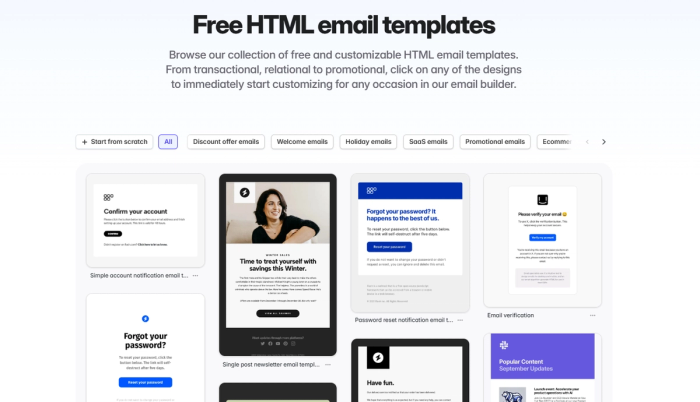
HTML Email Templates for High-Performing Email Marketing Campaigns
Our goal is to only offer quality designs that perform. That's why we have a pool of talented professional designers that stay up-to-date with the latest design trends, and we carefully curate our collection to keep it up with our current standards so you can use Tabular's email templates with peace of mind.
Here, at Tabular, we believe in quality over quantity. So we try to create each html email template purposefully with specific styling, industries, applications, marketing goals, or customer journeys in mind.
No coding, pure design: Customize each HTML Email Template with Tabular's Drag-and-Drop Editor to align with your brand
Create html emails faster with our drag-and-drop editor featuring:
- 250+ premade modules (headers, product grids, CTAs)
- Conditional content blocks for personalized offers/audiences
- Team element library for synchronized brand components
- 2,500+ icon library (FontAwesome/Feather/Heroicons) with color customization
Try starting from scratch if you can't find the email you're looking for. Tabular's intuitive drag-and-drop builder allows you to create your own email in minutes, without seeing a single line of code.
Tabular's email builder offers you a set of fundamental elements with which you can easily construct complex email structures. In addition, we offer a selection of more than 200 premade email modules based on the fundamental elements.
The premade modules help you to stop reinventing the wheel and immediately add common email components such as headers, content, products, social media icons and footers.
In addition, you can also create your own team blocks that you can re-use and synchronize between different emails. This helps you to streamline your email creation process if you have multiple emails with for example the same footer and social media icons.
Responsive email templates that look good in every inbox
Build responsive email templates with:
- Dedicated mobile styling mode
- Device-specific color schemes
- Element stacking control
- Touch-friendly sizing presets
Tabular's email editor allows you to visually change how your email looks on mobile devices. You do this by going in-to mobile design mode while designing. Any styling change you make while in mobile mode will only be specific to mobile devices. This allows you to create a drastically different experience for your mobile email readers. For example, you can have a completely purple-looking email in desktop email clients while it is completely blue-looking on mobile.
HTML Email Templates for Gmail, Outlook, HubSpot, Klaviyo, Mailchimp, and more
Export the HTML Code for your template design easily
Our smart HTML generator provides a pixel-perfect rendering across all clients. With Tabular's email builder you'd have:
- Direct integrations with 20+ platforms:
- HubSpot, Postmark, Mailchimp, Crisp, Mailgun, Brevo (Sendinblue), Klaviyo, SendGrid, Sendy, MailerLite, Mailjet, Auth0, Moosend, VBOUT, ZeptoMail, SendPulse, Acumbamail, Transpond, Encharge, Mailercloud, Iterable, Selzy, Campaign Monitor
- Option to manually download HTML email templates
- Real-time CDN hosting (20GB-250GB quotas)
- Version control & testing
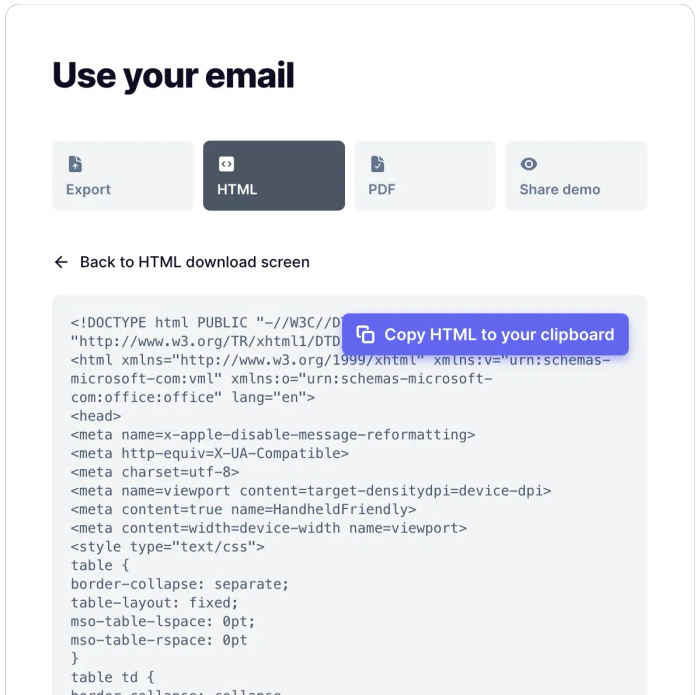
We built a smart algorithm that automatically converts your email design to HTML for all environments.
Design with Tabular's editor without writing a single line of code; download your "email.html" and use it wherever you want
Our algorithm makes sure your email looks perfect on every inbox and device.
When using Tabular's HTML email templates, you can rest assured knowing email is mobile-first responsive and looks great on all major email clients, even the Outlook desktop clients.
Turn blank html email templates to professional designs with Tabular's drag and drop email builder
You can export the HTML for your email for free by downloading, copying or optionally uploading it to your sending platform directly.
Tabular gives you the freedom to fully control and deploy your email templates wherever you need, by providing you with the complete HTML code.
Speak to your customers directly with Tabular's personalization options
At Tabular, we care about you and we know you care about your customers too. That's why we've made it easy to create personalized emails that make them feel valued and understood.
Here's how Tabular helps you speak directly to your customers:
- Create email templates with text that dynamically adapts to each recipient. Use variables to easily insert personal information like their name, location, or past purchases.
- Showcase related products using for-loop syntax. Recommend items based on their browsing history or past orders to increase engagement and drive sales.
- Conditionally show or hide email blocks using if statements. Customize Tabular's email templates based on customer preferences or segments to deliver the most relevant content.
With Tabular's intuitive tools and flexible options, you can build email campaigns that nurture stronger connections and drive better results.
Email Marketing Templates for Every Situation
Do you need a template to welcome new subscribers, promote a special offer, or wish your customers happy holidays? We've got you covered! Explore our wide range of professionally designed HTML email templates:
- Discount Offer Email Templates
- Welcome Email Templates
- Holiday Email Templates
- New Year Email Templates
- SaaS Email Templates
- Promotional Email Templates
- Ecommerce Email Templates
- B2C Email Templates
- Transactional Email Templates
- Black Friday Email Templates
- Email Newsletter Templates
- Confirmation Email Templates
- B2B Email Templates
Tabular's email templates offer a solution for each stage of the customer journey helps create a smooth and engaging experience that keeps them coming back for more.
Everyone can create emails with Tabular
- User-friendly Interface: Tabular offers a clean and intuitive drag-and-drop interface that makes it easy for anyone to create professional-looking emails, regardless of their design experience.
- Responsive Design Focus: With Tabular, you have complete control over how your emails render on different devices.
- Pixel-Perfect Emails: Tabular generates optimized HTML code that renders correctly in over 50 email clients, including older versions of Outlook.
- Efficient Workflow: You can use reusable building blocks and team collaboration options for a better the email creation process, saving your time and effort.
- High-Quality HTML Email Templates: Tabular offers a curated selection of professionally designed email templates to get you started quickly.
- Seamless Integrations: Tabular integrates with over 20 popular email service providers, allowing you to easily export and use your templates in your preferred platform.
Free, professionally designed, customizable email templates for your brand
Companies that create emails with Tabular don’t just send messages—they build lasting relationships that keep customers engaged
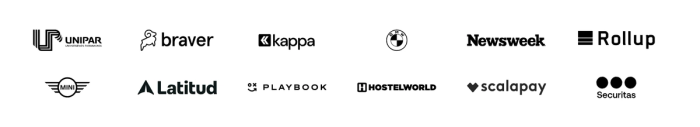
Other email template builders vs Tabular: Pricing
| Tabular.email | Stripo | Beefree | |
|---|---|---|---|
| Free Plan | ✅ | ✅ | ✅ |
| Free Plan Limits | 3 emails/month, 5 previews/day, 20GB CDN quota | 4 exports/month, 5 test emails/day, 10 stored emails, Unlimited image storage 1 | 6 exports/month, 10 designs, 20GB CDN quota 2 |
| Paid Plans | Plus (€29/month), Pro (€39/month), Organization (€99/month) | Basic ($20/month or $16/month billed annually), Medium ($45/month or $36/month billed annually), Pro ($95/month or $76/month billed annually) | Professional ($30/month), Business ($160/month), Enterprise (Custom) |
| Users Included | Plus: 2, Pro: 3, Organization: 5 | Basic: 2, Medium: 3, Pro: 10 | Professional: 2, Business: 2, Enterprise: Custom |
| Email Limits | Plus: Unlimited emails, Pro: Unlimited emails, Organization: Unlimited emails | Basic: 50 emails, Medium: 300 emails, Pro: Unlimited emails | Professional: Unlimited emails, Business: Unlimited emails, Enterprise: Unlimited emails |
| CDN Quota | Plus: 50GB, Pro: 250GB, Organization: 250GB | Unlimited | Professional: 250GB, Business: 1TB, Enterprise: 2TB+ |
Other email template builders vs Tabular: Features
| Tabular.email | Stripo | Beefree | |
|---|---|---|---|
| Drag-and-Drop Editor | ✅ | ✅ | ✅ |
| Mobile Design Mode | ✅ | ✅ | ✅ |
| Custom HTML/CSS | ✅ | ✅ | ✅ |
| AMP for Email | ❌ | ✅ | ✅ |
| Image Hosting | ✅ | ✅ | ✅ |
| Integrations | 20+ ESPs | 80+ ESPs | 20+ ESPs and Custom Connector |
| Collaboration Features | Teamspaces, roles, permissions | User roles, permissions | User roles, permissions, commenting, approval workflow |
| AI Features | ❌ | AI writing assistant for copy and subject lines | AI writing assistant for copy, alt text, and images |
| Version History | ✅ | ✅ | ✅ |
| Custom Fonts | ✅ | ✅ | ✅ |
| Dynamic Content | ✅ | ✅ | ✅ |
| Best for | Intuitive user experience with a focus on responsive design | Vast template library and advanced customization | Strong collaboration features and landing page builder |
| Icon Libraries | FontAwesome, Feather Icons, Heroicons | Limited support with FontAwesome | Custom icon uploads |
What is an HTML Email Template?
An html email template is a pre-designed layout used for marketing campaigns, newsletters, or transactional messages such as invoices and shipment notifications. These templates are carefully coded using specific HTML and CSS for proper display across various email clients.
With Tabular’s drag-and-drop email builder https://tabular.email, you can create professional HTML email templates in seconds, avoiding the hassle of writing extensive code and dealing with compatibility issues.
Key Features of HTML Email Templates
- Structure and Layout: Email templates typically use table-based layouts, which can be unfamiliar to developers accustomed to modern web design techniques.
- Styling: Html emails use CSS to control fonts, colors, spacing, and other visual elements. Inline styles are commonly applied for broader email client support, and it’s important to check which clients support specific features.
- Responsiveness: HTML templates are designed to adapt to different screen sizes, ensuring readability on both mobile and desktop devices. Email responsiveness differs significantly from standard web design.
- Dynamic Content: Placeholders and conditional logic allow templates to be personalized, such as including recipient names, order details, or product recommendations. Without these, html email templates cannot deliver their full potential.
- Compatibility: Html emails are built to render consistently across multiple email clients, including Gmail, Outlook, and Apple Mail.
Creating HTML Email Templates
- Hand Coding: Experienced designers can code templates manually, often using simple table structures with inline CSS and minimal
<head>elements. This approach requires deep knowledge of email client quirks and can be challenging for beginners. - Using Pre-Built Templates: You can download one of Tabular's HTML templates, customize using the editor. Yes, it's simple as that.
- Email API Integration: For automated or transactional emails, templates can connect to email APIs like Mailgun, allowing for dynamic and personalized content. Tabular supports direct integration with popular platforms such as Mailchimp, HubSpot, Klaviyo, and more.
Manually coding email templates is complex and time-consuming. Each platform requires testing across multiple devices and email clients, plus API integration for sending. Tabular simplifies creating html email templates, using an optimized system that makes sure that the templates display correctly across every email client and device, even the older versions of outlook.
Hand Coding vs. Tabular Email Builder
- Nested Tables
- Hand Coding:Developers must manually create nested tables to ensure correct rendering, which can become complex.
- Tabular:Automatically generates table structures and manages accessibility features like
role="presentation".
- Inline CSS
- Hand Coding:Many email clients remove
<style>tags, requiring all styles to be applied inline. Media queries may need to be added manually. - Tabular: Applies inline CSS automatically and handles media queries behind the scenes.
- Hand Coding:Many email clients remove
- Responsiveness
- Hand Coding:Requires adding viewport meta tags and writing media queries manually.
- Tabular:Responsiveness is no issue; layouts adjust automatically for different screen sizes. Want a different design? No worries, just choose the device directly from the editor ditoand change your design accordingly.
- Testing
- Hand Coding: Manual testing across clients is required, as HTML and CSS can render inconsistently.
- Tabular: Provides previews and compatibility checks with testing options, saving time and reducing errors.
Tabular eliminates most of the manual work and common mistakes associated with hand-coded email templates, allowing developers' designers and business to focus on their business and content rather than technical challenges.












































