Transactional email templates
Free transactional email templates for all your business needs, from orders to payments, shipments, and more. You can also design your own free HTML transactional email template for your brand with Tabular's email builder.
How to Create Transactional Email Templates With Tabular's Drag and Drop Email Builder
Transactional emails—like password resets, order confirmations, and shipping notifications—are the most important emails you will ever send. They have open rates 8x higher than traditional marketing emails because users expect them.
However, designing them has historically been a headache. You usually have two bad choices: send a plain-text email that looks unprofessional, or spend hours hand-coding HTML tables to ensure it renders correctly in Outlook.
In this guide, I will show you how to create a transactional email template using Tabular, a modern email template builder that handles the heavy lifting for you. By the end of this tutorial, you will have a responsive, on-brand HTML email ready to export to your sending platform.
Before we start, you will need:
- A web browser.
- Your brand assets (Logo, Hex colors).
- 5 minutes of your time.
Step 1: Choose Your Foundation
The fastest way to start is by selecting a pre-made design that already follows best practices for accessibility and structure.
Navigate to the Transactional Email Templates gallery. You will see a curated list of templates for various use cases, such as "Password Reset," "Order Confirmation," or "Welcome Message."
- Action: Browse the collection and click on a template that matches your goal.
- Tip: Don't worry about the colors or text yet; focus on the layout structure.
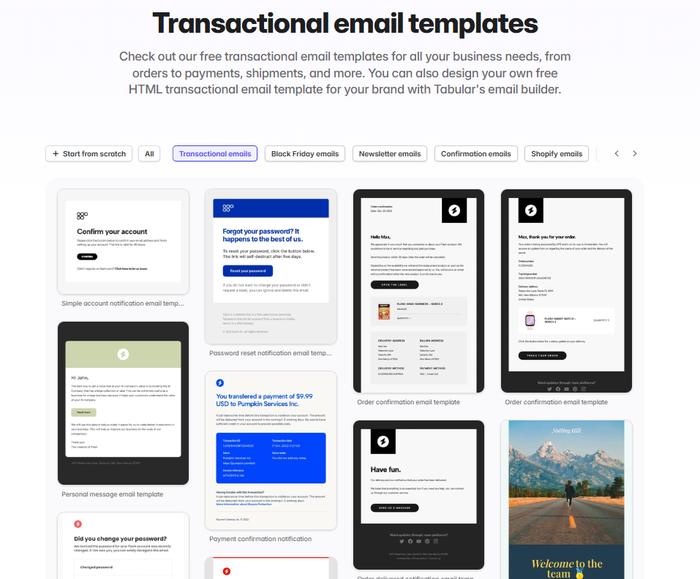
Step 2: Access the Editor
Once you select a template, you will enter a "Demo Experience." This allows you to click around and test the editor immediately. To start customizing this for your brand, you need to save the project.
Click the "Use email" button in the top right corner. You will be prompted to sign in. You can quickly create a free account or log in directly using your Google account.
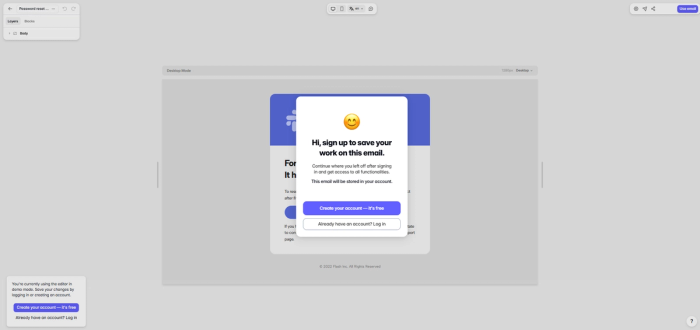
Step 3: Save Your Design
After logging in, you will see a prompt at the top of your screen asking if you want to save the design from your demo session.
Click "Save" to add this template to your personal dashboard. This ensures you never lose your progress and can come back to edit this transactional email template later.
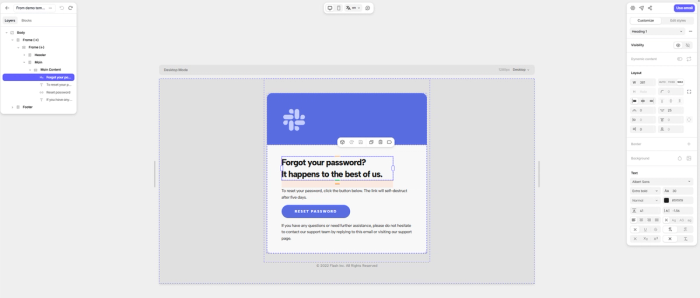
Step 4: Customize with the Drag-and-Drop Builder
Now comes the fun part. Tabular is an email template builder that gives you the precision of a professional design tool with the ease of a drag-and-drop interface.
You can now completely rebrand the template:
- Styling: Click on the background or buttons to apply your brand's Hex colors.
- Content: Double-click any text block to edit the copy. You can easily insert personalization variables (like
{{first_name}}) directly into the text. - Mobile Responsiveness: Switch to "Mobile View" (using the icon at the top center) to see exactly how your email will look on a phone. You can adjust font sizes or padding specifically for mobile devices without affecting the desktop version.
The editor is detailed but intuitive—you don't need to know any HTML to make pixel-perfect adjustments.
Step 5: Export Your Clean HTML
Once you are happy with your design, it is time to move it to your sending platform (like SendGrid, Mailgun, or Postmark).
- Click the purple "Use email" button in the top right corner.
- Select the HTML tab.
- Here, you have powerful options for developers, such as hosting images on Tabular’s CDN or minifying the file size.
- Click "Generate HTML".
You can now copy the code to your clipboard or download it as an HTML file. This code is optimized for compatibility across all major email clients, including Gmail and Outlook.
And you are done! You have successfully turned a generic layout into a branded, professional asset.
By using Tabular as your email template builder, you ensure that your transactional email template is not just beautiful, but also responsive and code-compliant.
Ready to build your own? Check out our free transactional email templates and start designing today.
Why Tabular is the Best Email Builder for Transactional Emails in 2026
Transactional emails—order confirmations, password resets, shipping notifications—are the workhorses of your business. They have the highest open rates of any email type, yet they are often the hardest to design. Historically, you had two bad choices: send ugly, plain-text emails, or force developers to hand-code complex HTML tables.
Tabular has changed this dynamic. By bridging the gap between professional design tools and developer-grade code generation, Tabular has established itself as the premier email builder for transactional workflows.
Here is why Tabular is the best tool for building transactional emails today.
1. Native Support for Dynamic Content and Logic
The defining characteristic of a transactional email is that it contains user-specific data (e.g., "Hello {{name}}, here is your order"). Most drag-and-drop builders break when you try to insert code logic.
Tabular was built to handle this. You can mark text as email variables and specify example display values, giving you a realistic preview of the email while you design.
Beyond simple variables, Tabular supports advanced logic structures directly in the visual builder:
- Conditionals (If/Else): Show or hide specific blocks based on recipient data.
- Loops (For-Loops): Automatically repeat a block for every item in a list (perfect for an order confirmation itemizing products in a cart).
2. Unrivaled Integration Ecosystem
A transactional email builder is useless if it doesn't connect to your sending infrastructure. Tabular has aggressively expanded its integration library to support the world’s leading transactional email service providers (ESPs).
You can connect Tabular directly via API keys to platforms like Postmark, Mailtrap, ZeptoMail, MailerSend, Brevo (Sendinblue), and Amazon SES via Sendy.
Recent Integration Highlights:
- Klaviyo: Tabular is now officially published on the Klaviyo App Marketplace, allowing for seamless template synchronization.
- Developer-First Tools: Specialized integrations for tools like listmonk and Crisp Chat allow you to push templates directly to your self-hosted or support environments.
3. Global Scale with Multi-Language Support
For businesses operating globally, managing transactional emails usually means duplicating templates for every language—a maintenance nightmare.
Tabular’s Multi-Language Email Templates feature solves this. You can maintain a single master design and switch between language tabs (e.g., English, Spanish, French) to overwrite text and images for specific locales.
When you export your email or sync it to your ESP, you can choose specifically which language version to deploy. This centralized approach ensures your branding remains consistent across every region without tripling your workload.
4. Precision Control for Mobile Responsiveness
Transactional emails are often viewed on the go. If a password reset link breaks on a mobile screen, you lose a user. Tabular provides granular control over how elements render on different devices:
- Word-Break Styling: You can prevent specific long strings (like tracking numbers or reset URLs) from breaking awkwardly to the next line using the
nowrapsetting. - Auto, Fixed, and Max Widths: You have total control over block behavior. You can set a button to
Autowidth to scale with text, orFixedwidth to maintain a strict grid layout on desktop while stacking gracefully on mobile.
5. Developer-Friendly Features
While Tabular is a visual builder, it respects the needs of the developers who implement the emails.
- Custom Code Blocks: Drag and drop a code block anywhere to embed custom HTML scripts or third-party elements (like a dynamic barcode generator).
- Clean HTML Export: Tabular generates clean, compliant HTML. You can copy the code directly to your clipboard or download it as a ZIP file.
- Special Character Encoding: The export engine handles special characters and accented vowels automatically, ensuring your international characters render correctly in strict legacy email clients.
6. Enterprise-Grade Brand Governance
Transactional emails must look strictly professional. Tabular’s Teamspace Styles ensure that every email sent—from a billing receipt to a welcome message—adheres to your brand guidelines.
You can define default styles for headings, paragraphs, and buttons. If you update your brand’s "Primary Button Color" in the library, it syncs across your teamspace. Furthermore, the Custom Fonts feature allows you to upload your own font files or connect to Adobe Fonts, complete with an intelligent fallback stack for clients like Outlook that don't support web fonts.
7. Seamless Collaboration
Building these emails is often a cross-functional effort between product managers, copywriters, and designers. Tabular streamlines this with Contextual Commenting.
Team members can click anywhere on the canvas to leave feedback. Comments are specific to the viewport and language version, meaning a comment about a German translation won't clutter the English view. Combined with User Roles (Admin, Member, Guest), you can safely invite stakeholders to review designs without risking accidental edits to the core structure.
Conclusion
Tabular is an online design tool for transactional email production. With features like multi-language support, logic loops, and direct integrations with transactional heavyweights like Postmark and Mailtrap, it is the only builder that satisfies both the creative needs of designers and the technical requirements of engineers.
Read Next
Now that you have mastered the basics of creating a transactional email template, take your strategy to the next level with these related guides:
Understand the Strategy: Unsure when to use a transactional layout vs. a marketing layout? Read our guide on Transactional vs Marketing Emails: What's the Difference? to ensure you are using the right tool for the job.
Improve the User Experience: A confirmation email is often the first interaction a customer has with your brand after a purchase. Learn How to Design Transactional Emails That Build Trust to turn that receipt into a relationship builder.
Specific Use Case: Need a security notification? Check out our guide to Keep Your Brand Safe With Downloadable Sign-In Alert Email Templates, which includes ready-to-use examples for login alerts.

















