Transactional vs Marketing Emails: What's the Difference?
Table of contents
- 1. Definitions: Purpose and Triggers
- 2. Recipient Expectation & Intent
- 3. Content: Clarity vs. Persuasion - Transactional vs. Promotional
- 4. User Consent: Legitimacy
- 5. Engagement Metrics: Quantifying User Interaction
- 6. Spam Complaints: The User's Veto
- 7. ISP Treatment & Deliverability: Will it hit the inbox?
- 8. Technical Infrastructure and Protocols
- Key Takeaways: Transactional Emails vs. Marketing Emails
Businesses rely heavily on both transactional and marketing emails to interact with their audience. Both transactional emails and marketing emails (in other words, promotional emails) are different in nature. They differ in many aspects, such as deliverability, user intent, content, and legality. If you want your emails to hit the inboxes, you'd need to consider these aspects, as misclassified emails lead to unhappy customers, damaged sender reputation, and probable legal cases.
This article breaks down the fundamental differences between transactional and marketing emails, covering definitions, user intent, technical implementation, and legal requirements.
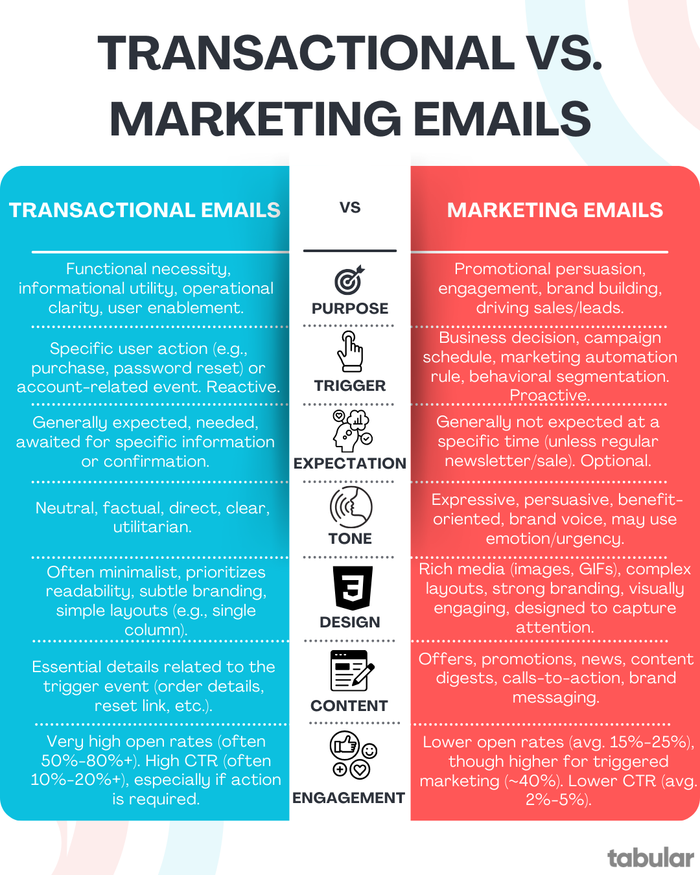
1. Definitions: Purpose and Triggers
At their core, the classification hinges on the primary purpose and the triggering event of the email.
Transactional Emails: The Functional Necessities
Transactional emails are automated emails sent to a single recipient triggered by a specific action that recipient took or an event directly related to their account or use of your service.
They are fundamentally functional and serve an operational necessity. Think of them as digital confirmations, notifications, or facilitators required for the user journey. They are reactive to user behavior.
The function of transactional emails is informational utility. It aims to confirm an action (like a purchase or signup), provide critical time-sensitive information (like a shipping update or security alert), enable account management (like password resets), or fulfill a requested service (like sending an e-ticket). The goal is not primarily commercial persuasion but operational clarity and user enablement.
Transactional emails in action
E-commerce: Order confirmations, detailed receipts, shipping confirmations with tracking links, return status updates, delivery notifications.
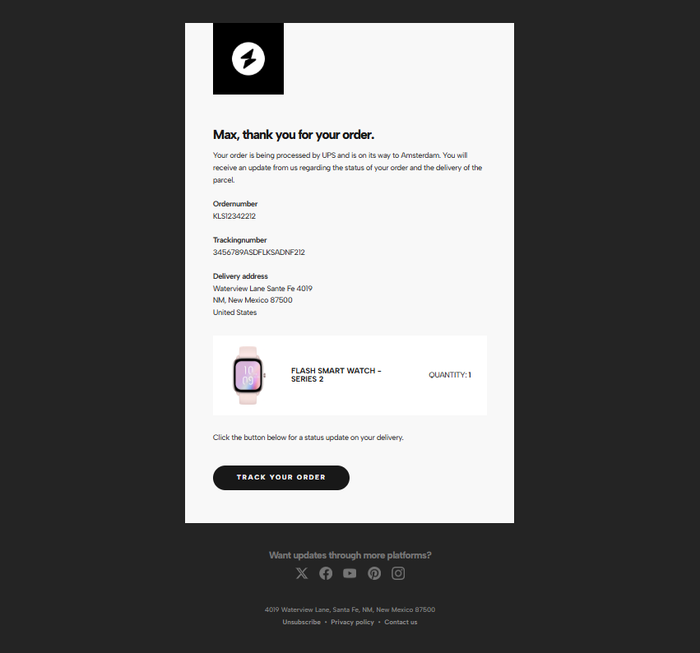
SaaS/Apps: Welcome emails upon account creation, password reset instructions, email address verification links, two-factor authentication codes, account security alerts (e.g., new login detected), billing invoices, payment failure notices, feature usage summaries (if primarily informational).
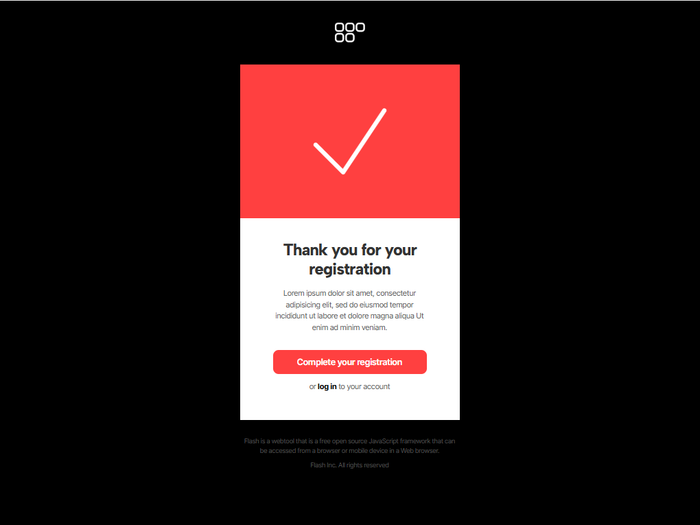
Services: Appointment reminders, booking confirmations, support ticket acknowledgments and updates, account statement availability notifications.
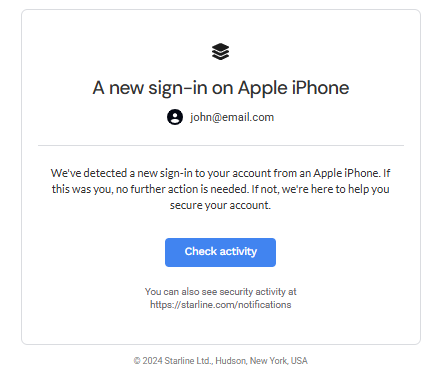
These emails are almost exclusively triggered programmatically via Application Programming Interfaces (APIs) or webhooks integrated into the application's backend logic. For instance, when a user record is created in the database, an API call is made to an email service provider (ESP) or Mail Transfer Agent (MTA) to send the welcome email template with the user's specific details such as name, username or instructions.
Marketing Emails: Engagement and Persuasion
Marketing emails are a broader category. A key difference is that transactional emails are sent to individual users based on specific actions or updates, while marketing emails are sent in bulk to user segments as part of campaigns. Their purpose is to promote a brand, product, or service, aiming to persuade, engage, and inform about updates, new features, special events, and offers. They are often proactive initiatives by the business.
The core objective is commercial or relational. This includes driving direct sales, generating leads, increasing website traffic, promoting content (blogs, webinars), announcing new features with a promotional angle, encouraging upgrades, ask for reviews, or simply keeping the brand relevant. While they can provide value, their fundamental purpose is tied to business growth and marketing goals.
Common marketing email examples
Promotional emails: These include weekly or monthly newsletters, flash sale announcements, discount codes and coupons, holiday promotions, new product launches, event invitations (webinars, conferences).
Create your template using our email template builder.
Content & Engagement: Blog post digests, content recommendations, case study highlights, requests for feedback or surveys (if primarily for marketing insight rather than operational feedback).
Create your template using our email template builder.
Lifecycle & Behavioral: Abandoned cart recovery series, welcome series introducing the brand/value proposition (distinct from the initial account creation confirmation), post-purchase upsell or cross-sell campaigns, re-engagement campaigns for inactive subscribers, birthday or anniversary offers.
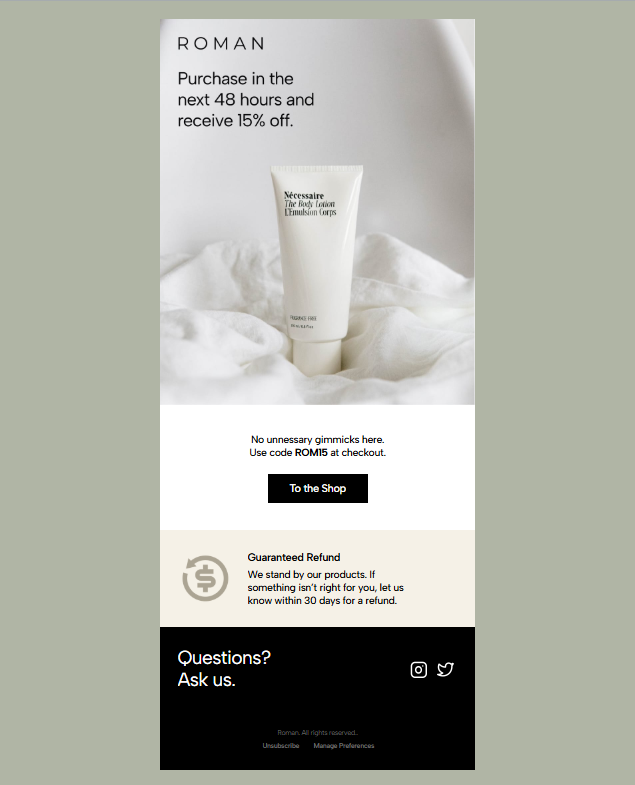
While bulk campaigns are manually scheduled, triggered marketing emails also rely on automation. However, the triggers are often based on marketing criteria or user behavior tracked for promotional purposes (e.g., visited pricing page but didn't buy, added item to cart, inactivity period reached) managed within a marketing automation platform or ESP.
2. Recipient Expectation & Intent
How a recipient perceives an email dramatically influences their interaction with it and this where transactional and marketing emails differ.
Transactional Emails: Expected, Needed, Functional
Users generally expect transactional emails. If someone resets their password, they wait by their inbox for that specific email. If they make a purchase, they anticipate the confirmation receipt. This expectation translates into a higher sense of urgency and relevance.
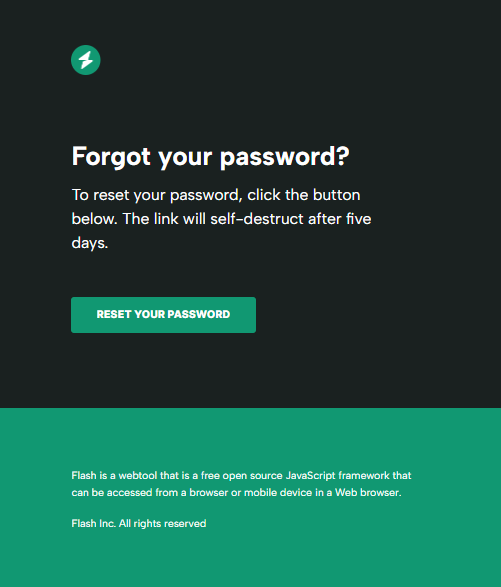
The recipient's goal is typically functional: confirm a status ("Is my order placed?"), gain access ("What's my password reset link?"), track progress ("Where is my package?"), or obtain necessary documentation ("I need my invoice"). They are seeking specific, actionable information related to their interaction.
On the other side transactional emails are also psychologically necessary as they often provide relief, assurance, or simple confirmation. The email fulfills a need for a peace of mind.
Personalization with transactional emails is all about accuracy and utility. Including the correct order number (#ABC-98765), specific delivery address, the exact item purchased, or a unique, secure link is crucial for the email to fulfill its purpose.
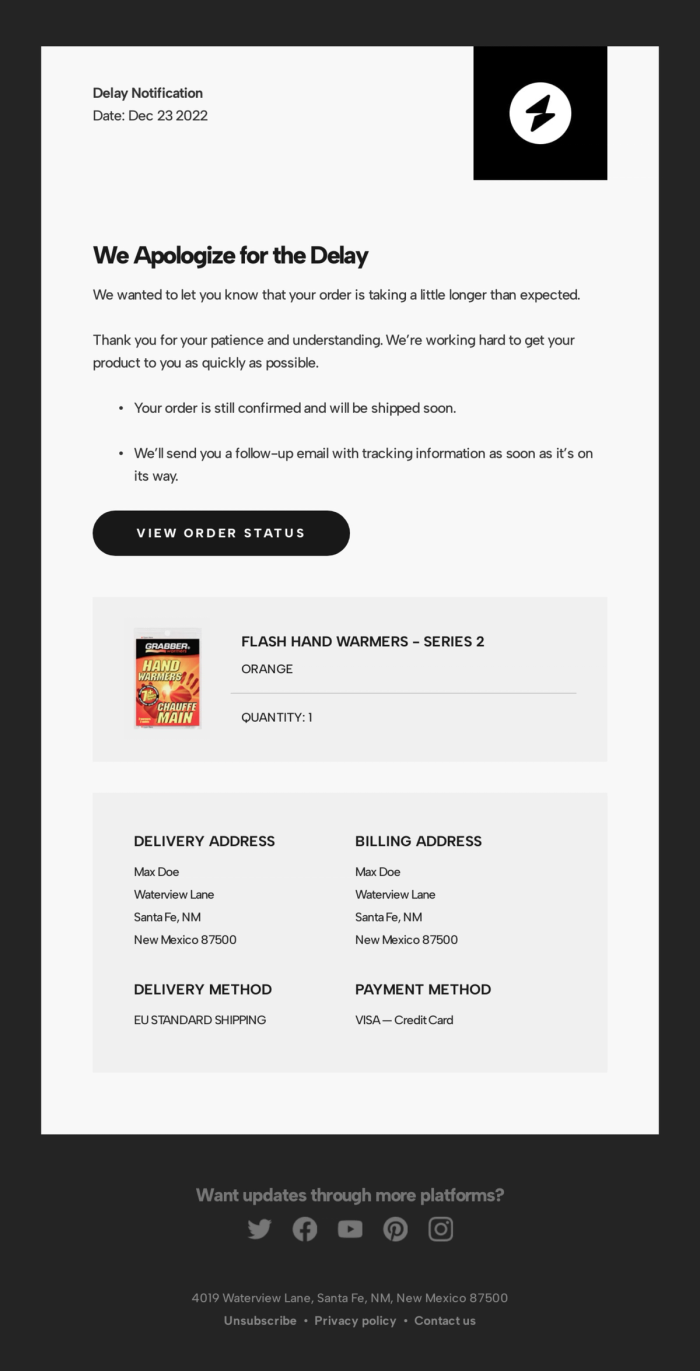
Marketing: Optional, Discovery-Oriented, Persuasive
Users generally don't expect a specific marketing email at a specific time (unless it's a highly regular newsletter or a well known shopping season such as black friday or cybermonday.
The recipient's intent is typically geared towards discovery: seeing if there's an interesting offer, learning something new, finding relevant products, or simply staying connected with a brand they like.
This is where you go beyond traditional personalization, knowing what your user likes is extremely important. By creating customer personas and using webhooks, you can send personalized product recommendations.
.png?w=700&fit=max&auto=format)
Emotional response to promotional emails can range from interest and excitement (a great deal!) to indifference or even annoyance (irrelevant content, excessive frequency).
Personalization aims to increase relevance and persuasiveness. Using purchase history ("Since you bought hiking boots, check out these waterproof socks"), browsing behavior ("Still thinking about the blue widget?"), or demographic data ("Exclusive Seattle-area offer") tries to make the promotional message more relatable and increase the likelihood of conversions.
3. Content: Clarity vs. Persuasion - Transactional vs. Promotional
Tone and language in transactional emails are typically neutral, factual, and direct. Avoids hyperbole or overly promotional language. Clarity is paramount. Uses action-oriented phrases related to the transaction (e.g., "Confirm Your Email," "View Your Order," "Track Your Shipment").
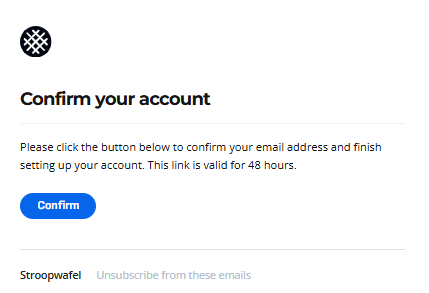
Visual design in Transactional emails are often minimalist, prioritizing readability and quick information access. Branding is usually present but subtle (logo, perhaps brand colors) – the focus isn't on eye catching visuals but on conveying information effectively. Layout design reflects that, transactional emails usually designed as single columns.
The content in notification emails must contain the essential details related to the trigger event (order details, reset link, ticket number, etc.).
This goes for subject lines too, best practice is to use the subject lines that directly indicate purpose (e.g., "Your Order Confirmation," "Password Reset Request").
Essential legal disclaimers or links to terms of service might be necessary depending on the context.
While core transactional messages (password resets, receipts) are generally exempt from CAN-SPAM's unsubscribe requirement, it's best practice to include an unsubscribe mechanism for non-essential transactional notifications (like weekly activity summaries or account digests).
A common mistake on this matter is adding excessive marketing banners, unrelated offers, or upsells to core transactional emails. While a small, relevant cross-sell might sometimes be acceptable (e.g., "Customers who bought X also liked Y" on a receipt), overloading these emails with promotion dilutes their purpose, annoys users, and can even risk deliverability if ISPs perceive them as primarily marketing.
Create your template using our email template builder.
The tone and language in marketing emails are whole lot different. Promotional tone is often more expressive, persuasive, benefit-oriented, and may use emotional appeals or urgency tactics ("Limited time offer!"). A strong brand voice is usually evident.
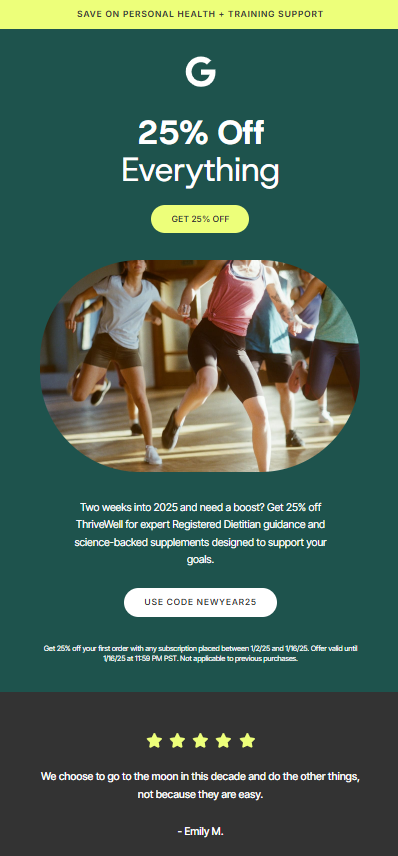
Unlike transactional emails, promotional content includes rich media – images, GIFs, videos, custom fonts, complex layouts to capture attention and reinforce brand identity. Strong visual hierarchy guides the user towards the call-to-action (CTA).
Deliverability and spam complaints are challenging for promotional emails. Using unsubscribe buttons are absolutely mandatory under the laws of CAN-SPAM (US), CASL (Canada), and GDPR (EU).
Valid physical postal address is also required by CAN-SPAM. This must be a legitimate street address where the sender can be contacted.
But when it comes to subject lines for sales, the idea is the same: accurately reflect the email's content and not be deceptive.
4. User Consent: Legitimacy
Consent is perhaps the most critical legal differentiator.
Legal compliance for transactional emails
Consent is generally implied by the user's action. When someone requests a password reset or makes a purchase, they implicitly consent to receive the necessary email to complete that process.
GDPR Context: This often falls under the legal basis of "performance of a contract" (for purchase confirmations) or "legitimate interest" (for security alerts or password resets) under GDPR. The communication is essential for the service provided. For more detailed info, check data privacy rights under GDPR.
No Opt-In Needed (for core function): You don't need a separate checkbox asking "Can we send you a receipt?". It's part of the expected interaction.
Opt-Out for Non-Essentials: Crucially, if transactional emails contain any promotional material or are for non-essential notifications (like social activity summaries), the user must have consented to that specific type of communication, or an easy opt-out must be provided for that element or type of message. You cannot use implied consent for a receipt as justification to send marketing newsletters.
Legal complications of marketing emails
Users must actively agree to receive marketing messages. Brands usually get these confirmations by offering free content or asking during the registrations.
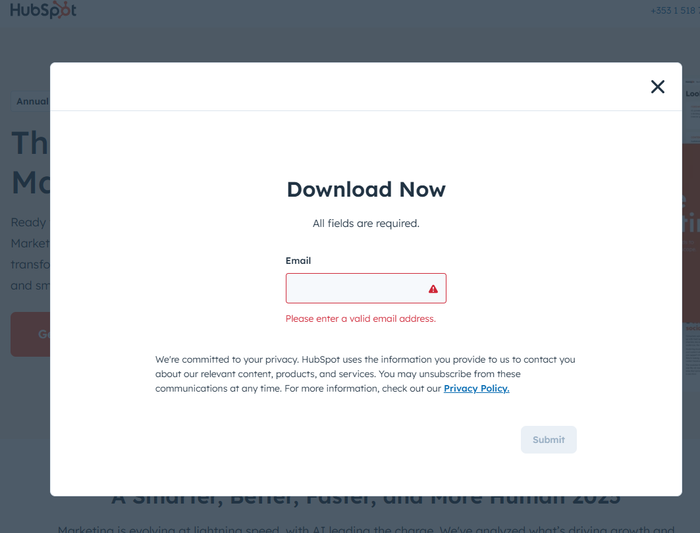
Consent requests have to achieved through clear sign-up forms, unchecked checkboxes ("Yes, I want to receive marketing emails"), or preference centers where users select the types of communications they want.
Double Opt-In (Recommended Best Practice): This involves sending a confirmation email after initial sign-up, requiring the user to click a link to verify their email address and confirm their subscription. While not always legally mandated (CAN-SPAM doesn't require it, though it's highly advisable), it significantly improves list quality, reduces spam complaints, reduces bounce rates from invalid addresses, and provides strong proof of consent, which is invaluable under GDPR.
Under regulations like GDPR, the sender bears the burden of proving they obtained valid consent. Records of when, where, and how consent was obtained should be maintained.
5. Engagement Metrics: Quantifying User Interaction
How users interact with emails provides clear signals about their nature and relevance but the metrics and what they mean are completely different with transactional and marketing emails.

Transactional: High Engagement Signals
Open Rates: Consistently high, often ranging from 50% to over 80%. Users actively look for and open these emails because they contain needed information. Password resets, welcome emails, and shipping confirmations often see the highest rates.
Create your template using our email template builder.
Click-Through Rates (CTRs): Also significantly higher than marketing emails, especially when the primary purpose involves clicking a link (e.g., verify email, reset password, track package). CTRs can easily exceed 10-20% or more, depending on the specific email's function.
These high metrics signal to ISPs that the emails are valued and expected by recipients, increasing sender reputation for the associated sending domain/IP.
Marketing: Lower Engagement
Open Rates: Generally much lower with marketing emails, with industry averages typically falling between 15% and 25%. This reflects inbox competition, varying levels of recipient interest, and the optional nature of the content.
Click-Through Rates (CTRs): Also lower, often in the 2-5% range on average, though this varies heavily by industry, list quality, and content relevance.
Triggered Marketing Exception: Behaviorally triggered marketing emails (abandoned carts, welcome series) perform significantly better than bulk newsletters, often achieving ~40% open rates and higher CTRs due to their timeliness and personalization. However, they still usually lag behind core transactional metrics.
6. Spam Complaints: The User's Veto
Spam complaints are a direct measure of user dissatisfaction and a major red flag for ISPs.
Transactional: Minimal complaints because it's wanted
Complaint rates of transactional emails are extremely low, typically well below 0.1%. Because users expect and need these emails, they rarely mark them as spam unless they are genuinely misidentified or contain unexpected promotional content.
Marketing: Higher complaints but money doesn't grow on trees
Complaint rates and spam reports are higher, with industry averages often dance around 0.3% to 0.5%. A rate consistently above 0.5% is often considered problematic by ISPs. Reasons of this high rate often include irrelevant content, excessive frequency, users forgetting they subscribed, or difficulty unsubscribing.
Triggered marketing emails tend to have lower complaint rates (e.g., maybe ~0.2% for abandoned carts) because they are more contextually relevant to recent user actions.
High complaint rates are one of the fastest ways to destroy sender reputation, leading to emails being routed to the spam folder or blocked entirely. Vigilant monitoring via Feedback Loops (FBLs) is essential.
7. ISP Treatment & Deliverability: Will it hit the inbox?
ISPs (Gmail, Outlook, Yahoo, etc.) act as gatekeepers to the inbox, using sophisticated algorithms to filter spam and prioritize legitimate mail.
ISPs favor transactional emails due to high engagement, low complaints, and expected nature. ISPs recognize users want these emails.
If properly authenticated (SPF, DKIM, DMARC) and sent from reputable IPs/domains, transactional emails have a much higher likelihood of reaching the primary inbox quickly. ISPs often have mechanisms to prioritize these time-sensitive messages.
Using separate IP addresses and subdomains for transactional mail helps protect this favorable treatment from being impacted by potentially lower-reputation marketing sends.
When it comes to marketing emails, ISPs approach with suspicion due to the sheer volume of and higher potential for abuse. Promotional emails are subject to much stricter filtering rules.
The deliverability of marketing emails rely heavily on sender reputation since these domains are on thin ice with less open rates and more spam complaints.
Throttling & Blocking: ISPs impose sending limits (throttling) on marketing senders, especially new ones or those sending large volumes, to prevent system overload and observe sender behavior. Sudden volume spikes or poor metrics can lead to temporary or permanent blocks. IP warming (gradually increasing volume) is crucial for new marketing IPs.
8. Technical Infrastructure and Protocols
Low-volume senders might use shared IPs provided by transactional ESPs relying on the provider's pooled reputation. High-volume senders require dedicated IPs to build and protect their own pristine reputation.
Domain separation is the best practice. Using subdomains like notifications.example.com, support.example.com, or orders.example.com isolates the transactional sending reputation from the main domain and marketing domains. noreply@ addresses are common but ensure users have another way to contact support if needed.
Dedicated IP addresses are highly recommended for any serious marketing sender. This gives full control over reputation management. Sharing IPs means your deliverability can be tanked by another sender's bad practices. Proper IP warming is mandatory.
Using subdomains like marketing.example.com, news.example.com, or deals.brand.com prevents marketing email metrics (lower engagement, higher complaints) from negatively impacting the core domain's reputation or transactional deliverability.
Authentication Protocols (SPF, DKIM, DMARC)
Transactional Emails:
SPF (Sender Policy Framework): Lists authorized IPs allowed to send email for the domain. Must be correctly configured.
DKIM (DomainKeys Identified Mail): Adds a digital signature to emails, verifying the message hasn't been tampered with and originates from the claimed domain. Essential for trust.
DMARC (Domain-based Message Authentication, Reporting & Conformance): Tells receiving servers what to do with emails that fail SPF/DKIM checks (monitor, quarantine, or reject) and provides reporting. For transactional streams, moving towards a strict p=reject policy is highly recommended to prevent spoofing of critical emails, protecting users from phishing. Perfect alignment (matching domains in headers and authentication) is vital.
Marketing Emails:
SPF, DKIM: Equally essential for proving legitimacy.
DMARC: Also crucial. Senders often start with p=none (monitor only) to gather data, then move to p=quarantine (send failures to spam) or p=reject. Proper DMARC implementation significantly boosts deliverability and brand protection. Alignment is key to passing checks.
Feedback Loops (FBLs): Listening to Complaints
Transactional: While bounces (hard and soft) are meticulously tracked to maintain list hygiene and identify system issues, direct reliance on FBLs (which report spam complaints) is less critical due to typically negligible complaint rates. The focus is more on delivery success and error handling.
Marketing: FBLs provided by major ISPs (like Google Postmaster Tools, Microsoft SNDS) are absolutely essential. They allow senders to receive aggregated, anonymized reports when recipients mark their emails as spam. Monitoring FBLs allows marketers to quickly identify problematic campaigns, content, or list segments and take corrective action before significant reputation damage occurs.
Key Takeaways: Transactional Emails vs. Marketing Emails
Purpose: Transactional = Functional necessity; Marketing = Promotional persuasion.
Trigger: Transactional = User action/event; Marketing = Business goal/schedule/behavioral rule.
Consent: Transactional = Implied/Legitimate Interest (for core function); Marketing = Explicit Opt-In Required.
Content: Transactional = Clear, concise, utilitarian; Marketing = Persuasive, branded, engaging.
Engagement: Transactional = High opens/CTRs; Marketing = Lower opens/CTRs (variable).
Complaints: Transactional = Very Low; Marketing = Higher potential.
Infrastructure: Transactional = Reliability/Speed focus, often separate IPs/domains; Marketing = Reputation management focus, dedicated IPs/domains crucial, ESP platform reliance.
Compliance: Both require adherence, but marketing has stricter opt-in/opt-out rules (CAN-SPAM, GDPR, CASL). Transactional misuse risks violating terms and user trust.
Strategic Alignment: Effective email programs require coordination between IT/Dev (transactional implementation) and Marketing (promotional strategy) to ensure proper separation and compliance.
The distinction between transactional and marketing emails is far more than semantic; it's a strategic imperative. Transactional emails form the functional backbone of user interaction, requiring reliability, clarity, and speed. Marketing emails drive growth and engagement, demanding careful attention to consent, relevance, and reputation management.
The most successful email strategies recognize and respect these differences implicitly. They employ rigorous technical separation (dedicated IPs, subdomains), adhere meticulously to authentication standards (SPF, DKIM, DMARC), obtain unambiguous consent for marketing, and design content appropriate to each email's specific purpose and the recipient's expectation. Treating transactional emails as a marketing channel without proper consent or clear opt-outs is a fast track to user frustration, damaged sender reputation, and potential legal penalties. Conversely, failing to leverage marketing emails effectively means missing crucial opportunities for growth.
As technologies like AI promise even greater personalization, the lines could seem to blur, making adherence to foundational principles even more critical. Businesses prioritize user trust and transparent practices.
Tabular is the Best Email Design Tool for Transactional Email Templates
If you want to look professional in your users' inbox, HTML email templates are a must, and poorly structured emails can also trigger spam filters. By using Tabular, you can build professional email templates in no time and rest well, knowing that your HTML emails are bulletproof. And you know what? It's free to try!