Hardcoding HTML email templates is a thing of the past. Now you can create high-performing, beautiful email templates using an email builder.
Tabular's email builder offers endless opportunities for freelancers and design teams with its unmatched collaboration features and easy-to-use interface. It makes the entire process smoother and more enjoyable, leaving room for creativity by eliminating technical issues and providing freedom through its rich design features.
Designers pour their creativity into creating beautiful, engaging email templates, these efforts are often compromised by outdated email clients, hard-to-use builders, and a lack of real collaboration features.
Tabular was built to end this. It is more than just an email builder; it is a professional design environment engineered from the ground up to give power to designers.
With a modern UI, a focus on modularity, and limitless design features, Tabular’s email builder gives freelancers and design teams full creative control, easy brand consistency, and improved workflow efficiency.
Here’s why Tabular’s no-code email builder is the best choice for designers, freelancers, and teams looking for better, faster, and more reliable ways to create emails.
1. Build Faster & Smarter with a Modular, Component-Based Email Builder of Tabular
Tabular embraces a modular design philosophy that aligns perfectly with modern design systems. Instead of building every email from scratch, you create a library of reusable, intelligent components.
Create, Customize, and Reuse: Design individual modules; a header, a product feature block, a footer and save them as custom teamspace blocks. You can customize them at any time, and these changes will be available for all future projects.
This component-based approach dramatically accelerates your workflow, allowing you to assemble new, on-brand emails in minutes, not hours.
2. A Modern, Intuitive UI That Puts Creativity First
Your tools shouldn't get in your way. Tabular’s user-friendly and modern interface makes the entire email building process easier, faster, and more reliable, letting you focus on design, not on fighting the software.
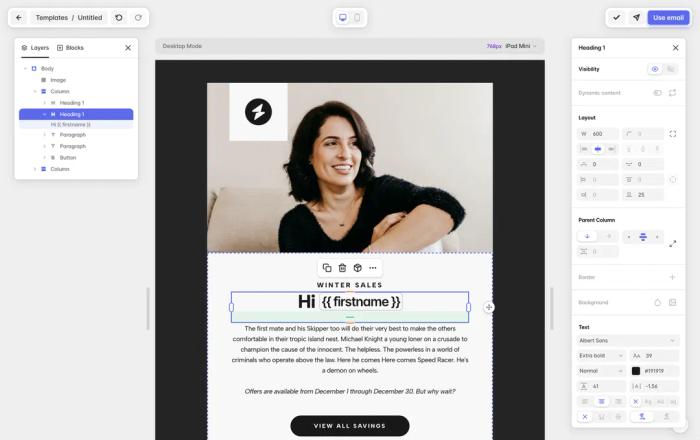
Effortless Drag-and-Drop: The core experience is smooth and intuitive, but it’s backed by powerful controls like auto, fixed, and max-width settings for precise element behavior.
Time-Saving Shortcuts: The text editor supports common keyboard commands for line breaks, deleting words, and deleting lines, making content entry feel as natural as working in a standard text document.
Free, High-Quality Assets: Instantly access a library of over 2,500 icons from FontAwesome, Feather, and Heroicons. Find the perfect icon for any need and color it to match your brand directly within the editor, saving you time and effort.
3. Total Command Over Your Code and Responsive Design
Tabular provides the control you need to ensure your designs look perfect on every screen, with the flexibility to go beyond the builder when necessary.
Full Responsive Control: Preview your design on adjustable screen sizes to see exactly how it will render on different devices. With free and unlimited testing features, you can send previews to yourself and your team to ensure flawless execution across all email clients.
HTML Code Editing: For ultimate control, the Custom Code Block allows you to drop in any custom HTML you need, whether it's for a third-party integration or a unique, hand-coded element. You are never limited by the builder's native capabilities.
4. Achieve Brand Consistency, Effortlessly
Maintaining brand identity across countless campaigns is one of the biggest challenges in email design. Tabular solves this with a revolutionary system for brand governance.
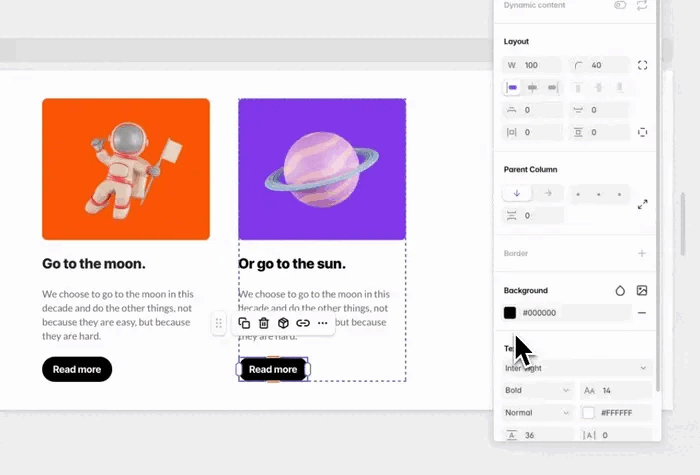
Reusable Teamspace Styles: This is your brand's single source of truth. Create a centralized library of default styling for every block type; headings, paragraphs, buttons, and links. Define your brand’s colors, spacing, and typography once, and it will be automatically applied as the default for all emails within that teamspace. You can also create variants, like three different button styles (primary, secondary, ghost), ensuring every designer on the team uses the correct assets.
Default and Custom Document Styles: Within a single email, you can save and reuse styles. If you create a unique style for a block, you can apply it to all other blocks of the same type with a single switch. This makes sitewide changes within a document instantaneous.
Save Default Link Styles: Go beyond basic text styling. Define a specific style for your hyperlinks; color, underline, weight and save it as the default for the entire document, ensuring every link is perfectly on-brand.
Reusable Document Colors: The color picker intelligently displays all the colors currently in use in your email, allowing you to quickly re-apply brand colors without needing to find and copy hex codes.
5. Feedback and Collaboration
Say goodbye to confusing email threads and ambiguous feedback. Tabular brings collaboration directly into the design canvas.
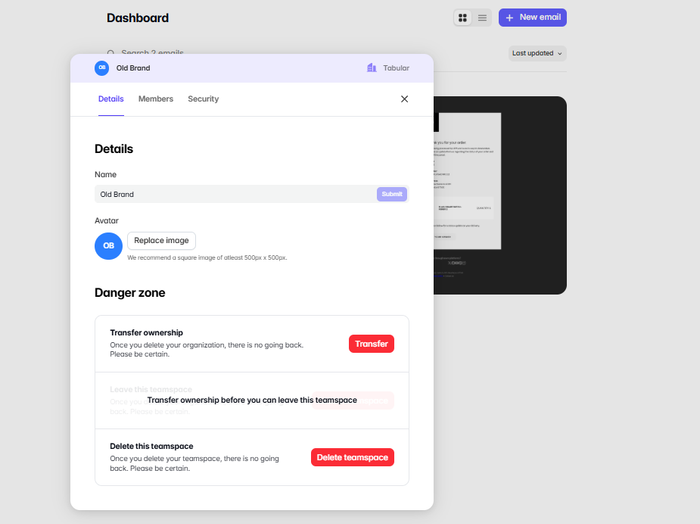
Contextual Commenting: Enter "commenting mode" and click anywhere on your email design to leave a comment. Feedback is tied to a specific element, making it clear and actionable. Your team can reply and resolve comments in a dedicated sidebar, creating an organized and efficient review process.
Shareable Live Demos: Need to show a client or stakeholder your work? Generate a public demo page with a unique URL. This allows anyone to view a live, high-fidelity version of your email without needing a Tabular account.
6. Granular Control for Pixel-Perfect Execution
Great design is in the details. Tabular provides the micro-controls needed to achieve a polished, professional finish.
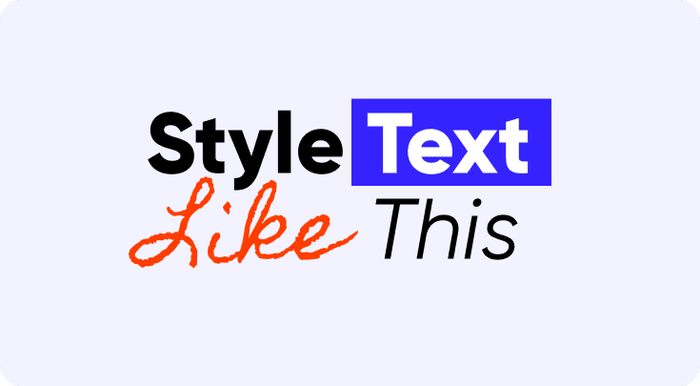
Word-Break Styling: Prevent long words or URLs from creating ugly line breaks on mobile. By applying a nowrap style to a specific word, you ensure it stays intact, preserving the integrity of your layout.
Style Parts of Text: You are no longer forced to style an entire text block uniformly. Select a single word or phrase and apply unique styling—a different color, a bold weight, or an italic style—just as you would in a professional design application.
7. A Workflow Built for Professionals, Agencies, and Freelancers
Tabular’s organizational structure is designed for the real-world needs of agencies and freelancers managing multiple clients and projects.
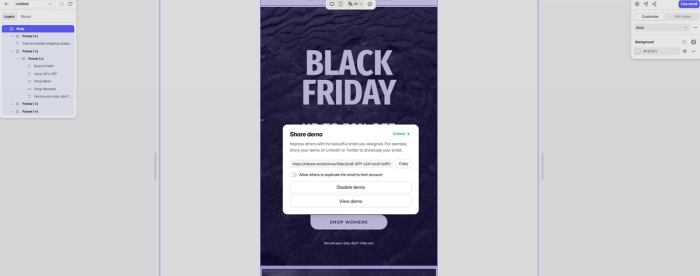
Organized Asset Management: Give your reusable teamspace blocks clear names, save them into folders, and use the search function to find exactly what you need in seconds. This turns your assets into a powerful, searchable library.
Unlimited Teamspaces: Create separate, siloed teamspaces for each client, campaign, or project. This keeps all work neatly organized and prevents asset cross-contamination.
Flexible Roles & Permissions: Invite team members and clients with specific roles. Admins and Members can create and edit, while Guests (unlimited and free) can be added as Viewers—the perfect solution for giving clients review access without risking accidental changes.
8. Professional Typography for Professional Email Templates
Don’t let your typography be dictated by the lowest common denominator. Tabular allows you to use your brand's unique voice.
Custom Teamspace Fonts: Easily import your brand’s custom fonts from services like Adobe Fonts or your own hosted files. These fonts become part of your teamspace library, ready to be used in any email.
Intelligent Fallback Stacks: Tabular understands that not all email clients (like Gmail or Outlook on Windows) support custom fonts. That’s why it allows you to define a specific fallback font stack. This ensures that even when your custom font can't be rendered, the email falls back to a suitable alternative, maintaining visual hierarchy and readability.
9. Go Global with Integrated Multi-Language Support
Easily scale your campaigns for an international audience without juggling dozens of separate files.
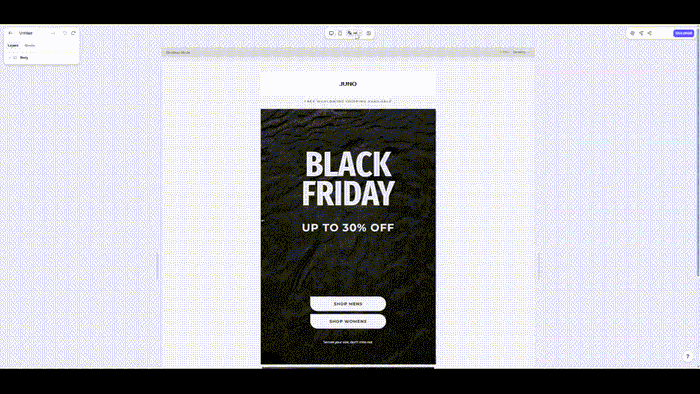
Multi-Language Email Templates: Within a single email design, you can create and manage versions for multiple languages. Simply switch between language tabs to overwrite text, images, and links for each specific locale. This streamlined process makes creating global campaigns incredibly efficient.
10. Your Brand Assets, Centralized and Secure
Never lose track of your images or brand kits again. Tabular acts as a central hub for all your visual assets.
Team Image Galleries: Upload images and make them available to everyone on your team. You can organize images into folders, see which emails they’re used in, and manage everything from a central gallery.
Asset Control: You can easily view the file size of any image and even download images from your Tabular gallery back to your computer, ensuring you never lose access to your source files.
11. Universal Compatibility for Any Marketing Platform
A beautiful design is useless if it doesn’t work with your sending platform. Tabular is built for seamless integration.
Dynamic Content & Variables: Design emails with personalization in mind. Mark placeholders like {{first_name}} as variables and provide example values to see a realistic preview as you design. You can also wrap blocks in conditional (if/else) or repeating (for-loop) logic, making it easy to visually build sophisticated transactional emails that work with any email service provider's templating language.
Clean, Portable HTML: When you’re ready to export, you can copy the email’s complete HTML code directly to your clipboard for easy pasting into any platform. This skips the hassle of downloading and unzipping files, streamlining the final step of your workflow.
12. Monetize and Distribute Your Work Easily
For designers who sell templates or deliver large projects, Tabular offers a unique advantage.
Share Email Folders: This powerful feature lets you share an entire folder of email templates with another user, who can then duplicate them into their own account. This is the perfect solution for selling template bundles or delivering a full campaign suite to a client in a single, professional package.
In conclusion, Tabular is not just an iteration on old ideas. It is a fundamental rethinking of what an email builder should be, a tool that promotes creativity, enforces consistency, and makes every aspect of the design and collaboration process easier. For any designer tired of compromise, Tabular is the clear choice.