Part of chapter: Email checklist
Adding email preview text
Learn how to add custom preview text to your HTML email.
What is email preview text?
Preview text (also referred to as preheader text) is the bit of text that is shown below or next to the subject line in the inbox that gives insight into the contents of the email. By default, email clients show the first 40-180 characters of text content in the email.
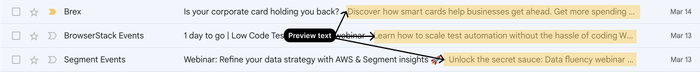
If you want your preview text to be a brief custom description of what's in your email, you can specify preview text in Tabular via the Checklist.
We add the preview text to your HTML email as the first textual content but visually hide it, so recipients who view your email won't see the text in the email design, only in the preview text area of the inbox.
How to add email preview text
- In your Tabular email, click on the Checklist button. You can find the Checklist button in the upper right corner of your Tabular email, illustrated by the checkmark icon.
- Inside the Checklist modal, you will find various email settings that you can configure. Click on the Write preview text tab to open up the preview text setting.
- Enter the custom preview text in the Preview text field. We advise to write a brief description of your email with a length between 40 and 180 characters.
Go back to chapter: Email checklist