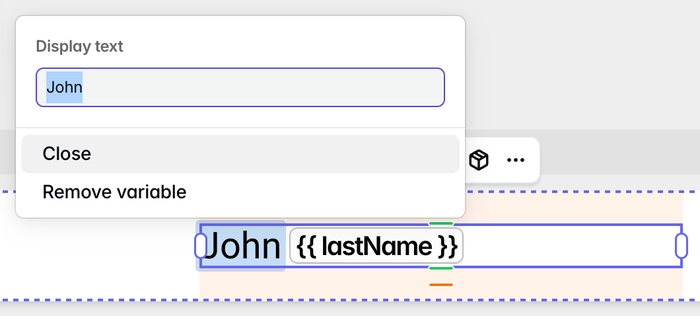Marking text as personalization variables
Mark personalization variables in Tabular text blocks, because marked variables will not be HTML escaped, and you can add example values.
If you use personalization variables in your Tabular emails we recommend to always mark them as a variable using our text editor. This is preferred because HTML reserved characters will not be replaced with HTML character entities (i.e. escaped). In some templating languages, the expressions consist of HTML reserved characters that will otherwise be escaped when our algorithm generates the HTML for your email.
Another benefit of marking your variables, is that you can annotate your variables with example/display values. Tabular will show the example values instead of the variables to you while designing in the editor, so you can get a realistic view of how your email looks after the variables are substituted with data values.
How to mark personalization variables in Tabular
- First, add a text block to your Tabular email (for example, a button, heading, or paragraph).
- Type your personalization variable expression in the text block.
- Select the entire personalization variable expression, and the text editing toolbar will appear. From the toolbar, click on the Variable button.
- The selected personalization variable is now marked as a variable. Optionally, you can add a display/example value that will be shown during designing in Tabular.
Say we have two personalization variables in a text block:
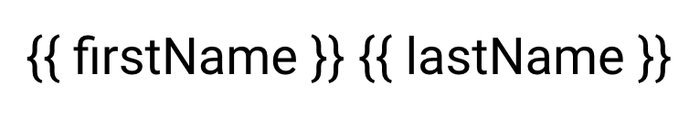
We can mark the variables by selecting each variable expression and clicking on the Variable button in the text editing toolbar:
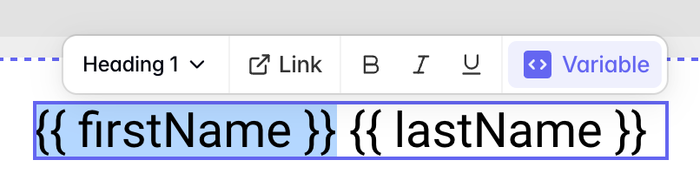
After marking both variables, they appear as marked variables:
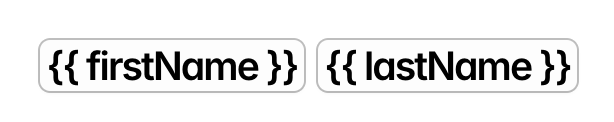
Optionally, you can add a display text value for each marked variable. When the text block is not in text-editing modus, the display text will be shown in the editor instead of the variable. This will give you a realistic view of how the email would look after the variables are substituted with data values.