Analyzing Your Email Campaigns: 7 Performance Metrics to Track
Remember that feeling when you met someone interesting and found the courage to ask for their number, only to never hear back? Frustrating, right?
Perhaps you experience the same feeling when sending email campaigns. You put in time and effort to create an amazing email, but subscribers don't respond as you hoped for. In this case, though, there’s room to improve.
The first step is to master the numbers game—analyzing your campaigns and tracking performance metrics. Once you know what works in your emails, you can fine-tune your approach.
In this article, we’ll identify which performance metrics you should monitor regularly. And we'll explore proven tactics to improve them, so your emails get the attention they deserve.
7 Email Performance Metrics to Monitor for Enhanced Subscriber Engagement
While optimal email performance depends on your industry, business size, and goals, there are engagement metrics that indicate what works and what can be improved. Therefore, you should identify key benchmarks and combine them to understand the impact of your email marketing.
Here are the most common ones to track:
Open rate
The open rate measures the percentage of recipients who opened your email compared to the total number of people who received it. In contrast to other metrics, there are essentially two different parts of an email that affect the open rate: the subject line and the preview text. What makes it so important is that it’s the first prerequisite for readers to perform any kind of action.
Recipients decide whether they’ll open your email, ignore it, or send it to spam based on the following factors:
5 Key Factors Affecting Open Rates
- Email subject line: A proper email subject line catches users' attention, increasing the probability that the users will open the email.
- Sending time: Sending emails at ideal times guarantees that recipients see the message when they are most likely to respond.
- List segmentation: Customizing content for specific target segments improves relevancy and improves the open rate.
- Sending frequency: Balancing email frequency prevents audience weariness, resulting in regularly high open rates.
- Preview text: Preview text compliments the subject line and encourages recipients to open the email.
Click-through rate (CTR)
CTR (Click-Through Rate) in emails is the percentage of recipients who clicked on at least one link within an email compared to the total number of emails delivered. A high click-through rate indicates that readers are really interested in your content. Also, it could mean you've created a powerful CTA and placed it prominently, encouraging more clicks.
Conversion rate
The conversion rate is the percentage of subscribers that clicked one of your email links and completed the intended activity, such as enrolling in a webinar. Conversion rate optimization usually includes writing strong subject lines, personalizing your content, and revisiting sending times.
Bounce rate
Bounce rate is the percentage of emails that failed to reach recipient inboxes divided by the number of emails sent. There are two types of bounces to monitor: soft and hard. A soft bounce is probably temporary while hard bounces are of a permanent nature.
| Feature | Hard Bounce | Soft Bounce |
|---|---|---|
| Definition | Permanent delivery failure | Temporary delivery issue. |
| Reason | Email address is invalid or nonexistent. Domain name doesn't exist. The recipient email server has blocked delivery. Email messages are too large. The recipient's server is filtering the email. | Temporary problems with the recipient's email server. Server is down or overloaded. The recipient's mailbox is full. |
| Sender Action | Automatically removed from mailing lists. | Can be retried, but repeated soft bounces become hard bounces. |
| Impact on Sender Reputation | Negative; high hard bounce rates severely damage sender reputation. | Less negative than hard bounces, but still impacts sender reputation over time. |
| Deliverability | Significantly decreases deliverability. | Can decrease deliverability if soft bounces are frequent. |
| Example | johndoe@nonexistentdomain.com | Temporary server error, full inbox. |
False, misspelled, or outdated email addresses directly affect this performance metric. You can keep it low by cleaning your list regularly.
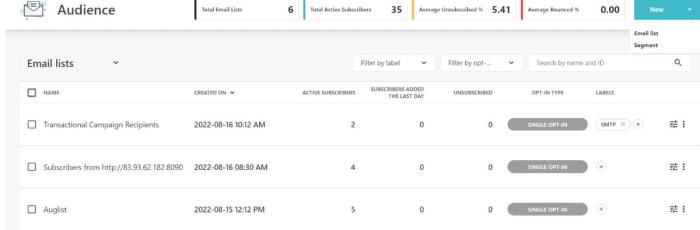
Unsubscribe rate
The unsubscribe rate counts the number of recipients who opt out from your emails, which may indicate that your content feels irrelevant. Or that your messages land in inboxes too frequently—or too rarely. The most common reasons why people unsubscribe from lists are the kind of content they receive or the sending frequency.
Whatever the case, this is a valuable source of information on what you need to improve. To understand the reasons behind unsubscribes, consider adding a short survey on your unsubscribe page.
Sender reputation
Sender reputation refers to the score that email clients, such as Gmail, Yahoo, and Outlook, give to your brand based on specific email engagement metrics. These may include the number and frequency of your emails, bounce and unsubscribe rates, spam complaints, and more.
It’s also directly related to dispatching high-quality email content that recipients interact with. The more engaged your subscribers are with your emails, the more likely you’ll hit their inbox instead of the spam folder.
5 Practical Tips to Improve Email Performance
These performance metrics help you identify which campaigns resonate with your audience, and—most importantly—which ones underperform.
Once you pinpoint the latter, it's time to make adjustments:
Optimize your Email Subject Lines
There’s a reason why there’s so much talk about creating catchy email subject lines. When most inboxes are stuffed with promotional emails, your subject line serves as the gateway into the rest of your content. Make sure you optimize it before sending your email:
- Keep it brief. Short subject lines tend to perform better. Besides, most email providers cut off subject lines that exceed the limit of 50 characters. The same goes for devices with smaller screens.
- Make it compelling. To catch your reader's attention, use emojis, cultural references, and any fun element you can think of—as long as it fits your brand tone. You can also use humor and playful language to tease your content without revealing everything.
- Create a sense of urgency. Subject lines that evoke a sense of urgency prompt recipients to open emails. Don’t overdo it, though. Using urgency too frequently may tire readers and lead them to mark emails requiring immediate action as spam.
- Personalize it. Personalization is the number one rule for email marketing excellence. Apart from including the subscriber’s name in your subject line, you can leverage any data at your disposal to make it relevant to their pain points.
Don’t Overlook Preview Texts
Many marketers fall into the trap of just focusing on the email subject line. However, email preview texts matter all the same. This little piece of additional information serves as another opportunity to lure readers into your content. That is, if you use it strategically by delivering a punchy message. For example, you could use your preview text to highlight an exclusive offer.
Your email preview text is your subject line’s best friend. As such, it should be aligned with it. This doesn’t mean you should use your preview text to say the same thing in other words. Instead of creating a repetitive message, use it to complement your subject line and tease further what’s inside the email.
For instance, if you mention a discount in the subject line, your preview text could reveal for how long it will remain active to instill a sense of urgency. The more concise and indicative of the email content it is, the better the chances of your recipients reading more.
Remember that character limits apply to preview texts, too. Check how different email clients and devices display your preview texts. Then, optimize them so they render correctly on the clients and devices your recipients use the most.
Segment your Email List
Personalized email communication requires proper list segmentation. Instead of sending the same email to every contact, divide subscribers into groups to deliver tailored messages and promotions. After all, there’s no way for one recipient to share the same demographics, job positions, or interests as the other.
Demographics are the old-time classic segmentation rule to group recipients, but you can take it one step further. Consider using psychographic data, such as values and lifestyles. A fitness brand could segment their audience into groups like yoga enthusiasts or runners and send tailored workout tips and product recommendations.
Another example is engagement-based segmentation that allows you to target subscribers based on their level of engagement with your brand. For instance, you can send re-engagement campaigns with irresistible incentives to inactive users. Whereas loyal customers should receive emails offering exclusive content and early access to new products as a reward.
Remember that the more specific the segmentation criteria, the more customized the offers and communications you deliver. Make sure you deeply understand your audience and create niche list segments to optimize your email performance.
Make your CTAs Strong
Email CTAs are designed to encourage recipients to act. They also show marketers if their emails hit their mark. The last thing you want is for recipients to read your email and wonder what to do next. To avoid this scenario, adopt the best CTA practices to maximize conversions:
- Make your CTAs prominent and eye-catching by using contrasting colors and font sizes of at least 16px.
- Choose clear and concise CTAs with strong and actionable verbs to ensure readers understand what they should do.
- Place them strategically above the fold and center your copy around them so no reader misses them.
- Throw in some creativity to make your CTAs stand out and represent your unique brand identity.
- Use animated CTAs to catch your reader’s eye and increase engagement.
When it comes to the number of CTAs in your emails, centering your content around a single CTA allows subscribers to focus on that specific action.
Even though there's no magic formula for the most effective CTA, your users will reveal what works best through their actions; continuously analyzing their behavior through data and intentional testing is the best way to optimize your CTAs.
Here are some additional questions you may ask before designing your CTA:
- Are your CTAs clear and actionable?
- Is your CTA’s position catching enough attention?
- Is the language in your CTA appropriate for your audience's interests?
- Would customized CTAs work better for your users?
- Have you applied urgency or exclusivity in your CTAs?
- Is your CTA button's design eye catching and noticeable?
- Are your CTAs optimized for mobile users?
Always A/B test your emails
There's always a factor you can't predict regarding your email performance: how subscribers will interact with your emails. That’s why A/B testing your emails should become second nature every time you contact your audience.
A/B testing different email components helps you identify what resonates best with your subscribers. Some elements to test are your subject lines, visuals, CTAs, sender names, layout, and copy.
Does a straightforward subject line work better than a curiosity-driven one for your sale announcement? Which resonates with your audience, a single-column or a multi-column layout?
You could even try out different sending times to check what day of the week and time of day drives better recipient engagement. For instance, you might find that your recipients are more responsive on Tuesday mornings compared to Thursday afternoons.
Once you’ve identified the best performing elements through A/B testing, combine them to optimize future emails. If you discover that emails with subject lines with emojis sent on Tuesday mornings have the highest open rates, incorporate this insight into your strategy.
Optimal Email Performance Is a Never-Ending Process
Email marketing is one of the most direct and effective ways to reach your target audience. When done right, it yields a phenomenal return on investment, turning recipients into loyal fans. But when your emails don't perform as expected, you must figure out why.
Imagine if you knew exactly why that person didn't respond—maybe your message was inappropriate, or the timing was bad. That's exactly what key performance metrics help you with, detecting potential bottlenecks in your email strategy. Then, you can follow the steps mentioned in our guide to tweak your strategy.
Remember that optimal performance is all about trial and error. Also, you always need to keep up with the latest trends or changes in audience preferences and habits. So, keep testing and tailoring your strategy to ensure your messages don't go unanswered.