Learn How to Email Your Resume With Samples and Proven Templates
Finding a job is hard, everyone goes through that phase. It's emotionally challenging, and honestly, it's mostly an unjust process, but knowing what to write in an email when sending a resume helps dramatically. The average time people spend on emails is 10 seconds, so you have 10 seconds to tell who you are and why you are sending this email.
There are specific template formats when sending your resume to HR professionals. It's pretty straightforward and mostly focused on saying the right thing as simply and as soon as possible, and there is a CV mail format for that.
Before writing this article, I was suspicious about the effects of the mail format when sending a resume and wanted to make a little test by sending 100 applications. Based on my experiences and online sources, here are the best email templates for sending a resume:
Sample Email Templates to Send Your Resume for Job Applications
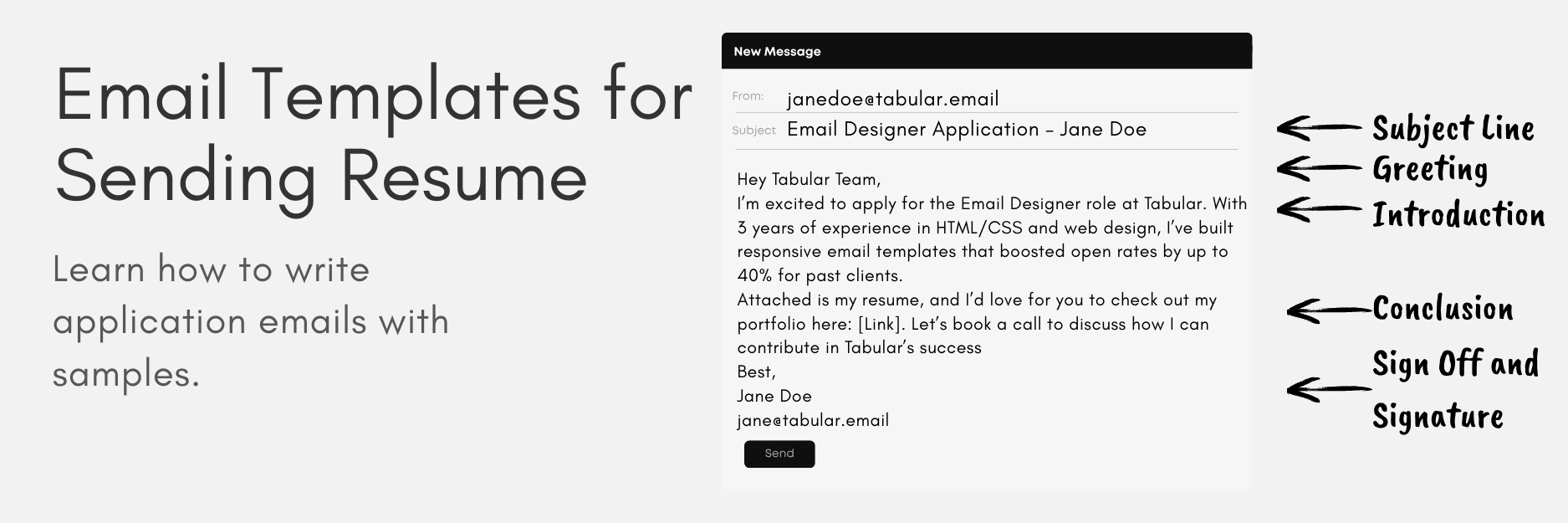.png?w=700&fit=max&auto=format)
1. Applying to a Job Posting (HR Contact – No Name)
Subject: Application for [Job Title] (Job ID #123) – [Your Name]
Body:
Dear [Hiring Team/HR Department],
I am excited to apply for the [Job Title] role at [Company Name], as advertised on [LinkedIn/Company Careers Page].
With [X] years of experience in [specific skill from job description], I successfully [achievement, e.g., "reduced costs by 20%"] at [Previous Company]. I am eager to bring this expertise to [Company Name]’s [specific team/project mentioned in the posting].
Attached are my resume and cover letter. I would appreciate the opportunity to discuss how my background aligns with your needs. Please let me know if you require additional materials.
Thank you for your time and consideration.
Best regards,
[Your Full Name]
[Phone Number] | [Email Address]
[LinkedIn Profile (if relevant)]
2. Sending Resume to an Unknown Recipient
Subject: [Job Title] Application – [Your Name]
Body:
Dear Hiring Manager,
I came across the [Job Title] opening at [Company Name] via [Job Board/Referral Name] and I was impressed with your work on [specific project/goal].
My experience in [relevant skill], including [quantifiable result, e.g., "increasing sales by 30%"], directly supports the [key requirement from job description].
Attached is my resume for your review. I’d welcome the chance to discuss how I can contribute to [Company Name]’s success.
Thank you for your time.
Sincerely,
[Your Full Name]
[Contact Information]
[Portfolio/LinkedIn (if relevant)]*
3. Emailing a Named Hiring Professional
Subject: [Your Name] – Application for [Job Title] (Job ID #123)
Body:
Dear [Mr./Ms. Last Name],
I was thrilled to see the opening for [Job Title] on [Company Name]’s careers page. As a [Your Profession] with [X] years of experience in [key skill], I’ve [achievement, e.g., "led a team of 10 to deliver projects 15% ahead of schedule"]. I believe I can add value to your [specific team/department].
Attached are my resume and a cover letter detailing my fit for the role. I’d love to schedule a call to discuss how my expertise aligns with [Company Name]’s goals.
Thank you for considering my application.
Best regards,
[Your Full Name]
[Phone Number] | [Email Address]
[LinkedIn Profile]
4. Cold Email for a Project
Subject: Application for [Project Name]-[Your Name]
Body:
Dear [First Name/Team Name],
I’ve been following [Company Name]’s work on [Project Name] via [Source: e.g., newsletter, press release] and am impressed by [specific detail, e.g., "your innovative approach to sustainability"].
As a [Your Role] with [X] years of experience in [skill], I’ve [achievement, e.g., "developed 5+ scalable solutions for similar challenges"]. I’d love to discuss how I can contribute to [Project Name].
You can find my resume attached to this mail, and I’m happy to present my portfolio with a brief call if needed.
Looking forward to your thoughts.
Best regards,
[Your Full Name]
[Website/Portfolio] | [Contact Info]
5. General Application to a Company
Subject: [Your Name] – Opportunities at [Company Name]
Body:
Dear [Hiring Manager/Talent Team],
As a longtime follower of [Company Name]’s work in [specific area, e.g., "AI-driven customer solutions"], I’m writing to express my interest in future opportunities.
My background in [field] includes [achievement, e.g., "launching 3 products with 10K+ users"], and I’d love to bring this experience to your team.
My resume is attached to this mail, thanks for your consideration. I’d always welcome the chance to connect and discuss how I could contribute to the [Company Name]’s goals.
Thank you for your time.
Sincerely,
[Your Full Name]
[LinkedIn] | [Contact Info]
6. Applying for a Paid Internship
Subject: [Your Name] – Application for [Internship Title] Internship
Body:
Dear [Internship Coordinator/Hiring Manager],
I’m excited to apply for the [Internship Title] role at [Company Name]. As a [Current Year] [Your Major] student at [University], I’ve gained hands-on experience in [skill] through [project/coursework], where I [achievement, e.g., "analyzed data to improve efficiency by 25%"].
I’m particularly drawn to [Company Name]’s focus on [value/project], and I’d love to contribute while learning from your team.
You can find my resume attached to this email. I’d appreciate the opportunity to discuss the opportunities.
Best regards,
[Your Full Name]
[University Name] | [Contact Info]
7. Applying for a Posted Job
Subject: Job application of [Your Name] for [Job Title, Jon ID (if applicable)]
Dear [Hiring Manager's Name],
I hope this message finds you well. I am [Your Name], [Your Current Job Title (if applicable)]. I am reaching out to you for the Job Title] role that was posted on [Job Board/Company Website]. With [mention any relevant qualifications or achievements], I think my skills and experiences align with the needs of your team in [Company Name].
Attached is my resume, and I would love the chance to discuss my application in more detail. Please let me know if there are any questions or concerns about my CV.
Thank you for your time and consideration.
Kind Regards,
[Your Name]
[Your LinkedIn/Behance profile or contact information]
8. Sending a Resume to a Recruiter
Subject: [Your Name] – Resume for Future Opportunities
Dear [Recruiter's Name],
I hope that you are doing well. I’m currently exploring new career opportunities and wanted to share my resume with you. I am sending you this email to express my interest in the [Job Title]. I have a background in [your field or area of expertise] and am looking for roles that would leverage my skills.
Attached is my resume for your reference. I appreciate any leads or advice you might have.
Thank you!
Best,
[Your Name]
[Your LinkedIn/Behance profile or contact information]]
9. When Referred by a Mutual Contact
Subject: Referral from [Mutual Contact’s Name]
Dear [Recipient's Name],
I’m reaching out after [Mutual Contact’s Name] recommended I connect with you. I am [brief introduction about yourself and your professional background], and I’m interested in [specific reason or topic].
If you have a moment, I would appreciate any guidance or insights you could share. Thank you for your time!
Sincerely,
[Your Name]
[Your LinkedIn/Behance profile or contact information]
Follow-Up After Sending Resume
Subject: Follow-Up: [Job Title] Application Submitted on [Date]
Dear [Hiring Manager’s Name],
I hope this email finds you well. I wanted to follow up on my application for the [Job Title] role, submitted on [date]. I remain very enthusiastic about the opportunity to join [Company Name]’s [team/department], especially given my experience in [relevant skill].
Please let me know if there’s any additional information I can provide. I’d be happy to schedule a call at your convenience.
Thank you again for your time.
Best regards,
[Your Full Name]
[Contact Info]What to Write in an Email When Sending a Resume
It's situational, but there are of course some elements that you absolutely must have in your resume email body. These are mostly to make the email more direct and to the point while showcasing that you know how office culture works and that you can easily adapt into a professional environment:
1. Hiring Professional’s Name
✅ What to Include:
"Dear [Title] [Last Name]" (if known)
"Dear [First Name]" (if company culture is informal)
❌ Avoid:
"To Whom It May Concern" (too impersonal)
"Dear Sir/Madam" (outdated)
Want to hear the sad truth? The person who's reading your email has a lot of other things to do. If they see an amateur or an outdated greeting, they will most probably not take the whole email content very seriously. Show some effort that you respect them, care about the professional boundaries, and that you can adapt and be a part of their company culture.
Especially include the hiring professional/HR/manager’s name when applying to the job posting you found from LinkedIn, the company website, or referrals, because you are basically sending a cold email and personalization is your best shot to be noticed.
2. Company Name
✅ What to Include:
Mention the company in the subject line and the first paragraph.
Example: "I’m excited to apply for [Role] at [Company Name]."
Why? It proves you’re not sending a generic mass email but that you know about the company, understand the requirements, and genuinely think you are the best fit. This is very important because HR can't possibly know every job detail or master every requirement. Your confidence and knowledge about the role will move you forward. Make sure you show that your interests align with the company's mission and first prove that you are the best candidate for future plans and will be able to answer "why" if asked.
3. Source of Job Posting
✅ What to Include:
"As advertised on [LinkedIn/Company Careers Page/Indeed]."
"I learned about this role through [Referral Name]."
Why? It generally helps HR track application sources, but some companies may prioritize the candidates applying from official sources rather than job postings like LinkedIn. It helps you show that you know what you are looking for. It's not as important as others but still won’t hurt.
If you heard about the job through a mutual connection, then absolutely include their names. Having an internal referral will increase your chances of getting an interview dramatically and helps you create a stronger first impression.
4. Job Title & Reference Number (If Any)
✅ What to Include:
Exact job title in the subject line and email body.
Job ID (if provided): "Re: Job #12345 – [Job Title]."
Why? It makes sure that your application is correctly routed and avoids confusion if multiple roles are open, especially in large companies with multiple openings.
5. Past Experience (Tailored to Requirements)
✅ What to Include:
1–2 sentences linking your experience to the job description.
Example: "My [X] years in [Skill] align with your need for [Job Requirement]."
Why? It proves you’re a strong fit (not just spraying resumes), and by doing that you'll show that you know what it takes to do the job and you are ready. Also, let's not forget the fact that the hiring professional may forget some of the requirements. By outlining the specific requirements and proving yourself fit, you can get their attention.
But only use it when applying for a specific role (not general inquiries) or when cold emailing to highlight relevance.
6. Attachments (Resume, Cover Letter, Portfolio)
✅ What to Include:
Resume: Labeled as "FirstName_LastName_Resume.pdf"
Cover Letter (if required): "FirstName_LastName_CoverLetter.pdf"
Portfolio/Work Samples (if relevant).
Recruiters often store the relevant CVs in a folder or some sort of storage and take notes of the highly regarded candidates. Always make sure that you send your resume with your name and make the file names URL-friendly (don't use spaces, use “-” or “_” instead).
7. Call to Action (CTA)
✅ What to Include:
"I’d welcome the chance to discuss this further.”
"Feel free to book a meeting if you have something you want to ask."
Making yourself reachable and enthusiastic encourages the hiring professionals to respond in any kind of convenient manner. But don’t be pushy; just offer your time, don't demand theirs.
8. Contact Information
✅ What to Include:
Phone number
Telegram, WhatsApp, or chat app link
Professional email (not unprofessional ones like coolguy123@email.com)
LinkedIn (if active)
Making it easy for recruiters is the key. Be reachable, be understandable, and be patient. LinkedIn provides additional credibility; communication channels offer a quick solution. Just make the process easier for you and for them.
And by using professional email addresses, using a dedicated one may be tricky. Just test it for deliverability before sending your resume by mail because it may fall into the spam box. Use Gmail or Outlook, it's almost risk-free, and use a variation of your name and surname. Don’t put something like nikhil1290837192873@gmail.com — don't ignore this, take it seriously. It matters, of course it matters.
Important Parts of an Email When Sending Your CV
Prioritizing the structure of your CV sending mail format is key. Even though you are not promoting a product, you are promoting yourself and trying to convince the recipient that you are the right person for the job. There are especially important parts of an email when sending your resume through emails. Let's have a look at them.
.png?w=700&fit=max&auto=format)
Opening (Greeting)
Although we might say otherwise, we often judge a book by its cover, and first impressions certainly matter. In your opening line, aim for a professional yet suitable tone. Addressing the hiring manager by name can create a sense of trust and familiarity. If you’re unsure who you're addressing directly, maintain respectful language. Here are some examples:
- Dear [Hiring Manager's Name]
- Dear Hiring Manager
Email Body Content
The email body of your job application email format should clearly and appropriately cover all essential details. To help with this, here are some structured steps you can follow:
- Introduction: Start by introducing yourself and specifying the position you're applying for in a respectful, clear way. You may also mention where you found the job listing.
- Brief Summary of Qualifications: Highlight your most relevant experiences—such as previous roles, certifications, or skills—showing how these align with the job requirements. This helps potential employers see how well you might fit into their team.
- Expression of Interest: Employers appreciate candidates who are genuinely excited about the role. Express your enthusiasm for the position or project and convey how motivated you are to contribute.
- Mentioning Attachments: To ensure nothing is overlooked, indicate that you've attached relevant documents such as your CV, resume, recommendation letter, or portfolio. This minimizes the chance of missed attachments or follow-up emails.
Professional Closing
As mentioned, maintaining a professional tone throughout your email is crucial for conveying your own professionalism. Therefore, signing off an email, make sure to close in an appropriate and professional manner.
You can conclude with a closing sentence such as:
- Thank you for your time.
- Please let me know if you have any questions.
- Thanks for this opportunity.
Afterward, close your email with a polite closing phrase, leaving a space before and after it to create a proper resume mail format.
Some effective closing phrases include:
- "Best regards,"
- "Kind regards,"
- "Sincerely,"
Then, add your full name, address, and any relevant online contact details. Including a professional email signature, if you have one, can be a nice touch and show attention to detail!
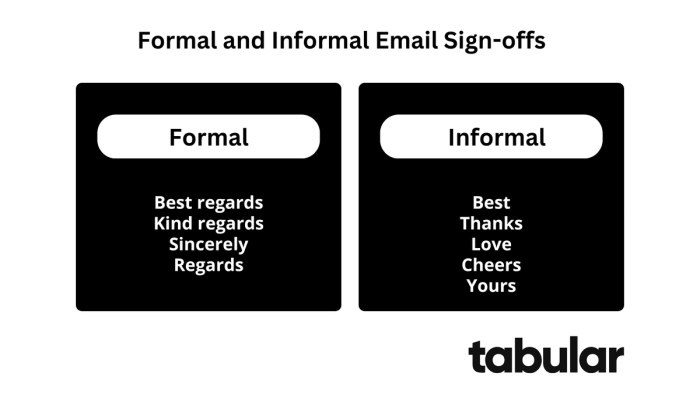
Adding a Professional Email Signature
In a mail format for sending resume, a professional email signature reinforces the professional tone maintained throughout the email body. Including all your contact information at the end also makes it easy for employers to reach out with any questions about your CV, resume, or the hiring process.
Your signature should include:
- Full Name
- Phone Number
- Professional Email Address
- LinkedIn Profile Link or Online Portfolio (optional)
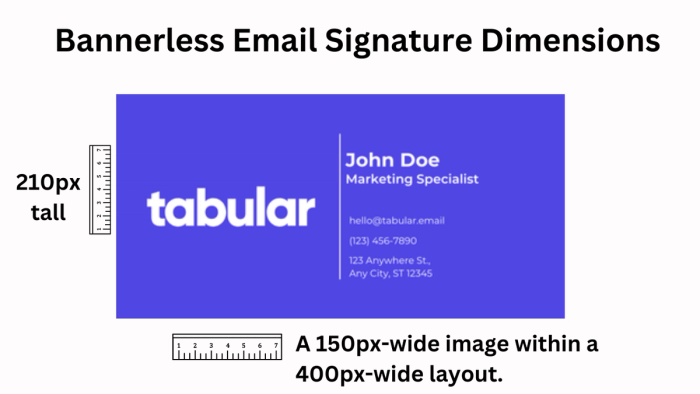
Preparing to Send Your Resume
In order to stay organized, consider creating a spreadsheet to track each application, including job titles and contact details. This way, you can keep everything categorized and easily review the roles you've applied to in one place.
Use a Professional Email Address
Presenting yourself effectively is crucial. When an employer receives your email, the first elements they see are your email address and subject line. To make a strong impression, ensure your email address is professional—ideally formatted as firstname.lastname@example.com.
Avoid using nicknames or unprofessional domains, as these may create misunderstandings or seem unprofessional. Use an email address you check regularly, so you won’t miss any updates regarding job opportunities.
Find the Hiring Manager's Contact Information
The job search journey begins—it's time to gather the necessary information and complete your mission. Your first step is to find the appropriate email address for sending your application. Most businesses or companies have a hiring manager responsible for overseeing job applications. Reaching out to the correct person is essential; sending your email to someone irrelevant will not only prolong the process but may also come across as unprofessional.
You can find the right contact by checking the company’s website, their LinkedIn profile, or by calling the HR department directly. If you’re applying to multiple organizations, consider keeping a list to track the progress of each application.
Effective Subject Line
Crafting the right subject line is just as crucial as the email body when sending your resume. Clearly stating your intent in the subject line is essential for making a good impression. An effective subject line helps prevent your email from landing in the spam folder. Additionally, including your name and the job title you're applying for makes it easier for employers to manage their inboxes. This way, if they need to search for your email later, they can quickly locate it by searching your name or the job title.
Here are some sample subject lines for emailing your resume:
- Application for [Job Title] - [Your Name]
- [Job Title]: Seeking New Opportunity - [Your Name]
- Job Posting #[Listing Number]: [Job Title] - [Your Name]
Document Formats, Attachments, and Extras
Using Universally Accepted File Formats
Being accessible and clear is vital; you don't want your application to be overlooked amid a busy workload. When sending your CV, resume, or portfolio, it's important to use the most appropriate formats. Commonly accepted formats include PDF and DOCX. For image-based files, ensure you use formatted PDFs to preserve the quality and layout of your documents.
Properly Naming Your Files
We’ve all encountered that “asdgs_last_final_2.pdf” file. While we may understand what it signifies, sending such a file to a potential hiring manager can come across as unprofessional. Therefore, it’s crucial to name your files appropriately, making it easier for them to identify your application. Consider using a naming convention like: FirstName_LastName_Resume.pdf.
Additionally, to prevent your resume or CV from getting lost among generic file names like “Resume.pdf,” be mindful of your file naming choices. Taking these extra steps will convey a positive impression to the hiring team.
Including a Separate Cover Letter
Rather than over-explaining and making your resume email too lengthy, it’s best to keep the content concise and present information in separate files. Consider sending a separate cover letter along with your resume. Including a cover letter in your attachments allows you to express your enthusiasm and intentions to the company without cluttering your email.
Adding Extras Like Calendar Links
If you’re invited for an interview, congratulations! It's important to maintain a professional demeanor throughout the process. You can share a link to your calendar to indicate your availability, making it easier for them to schedule a time.
Alternatively, consider using third-party scheduling tools like Calendly to set up a meeting link. This approach not only streamlines the scheduling process but also demonstrates your professionalism in managing appointments.
Following Instructions Provided in the Job Posting
Remember that notebook and pen we talked about? Now it's time to put them to use for this section on what to write in an email when sending a resume.
When you come across a job posting, it's likely that there are clues about what the employer is looking for in a candidate. Therefore, carefully analyzing the job description and the posting is essential. Make sure to follow all directives regarding subject lines, attachment formats, and any specific instructions provided in the posting to ensure your application is accurate and complete.
Why Properly Emailing Your Resume Matters
Did you know that email remains the most commonly used method for professional communication in business? Effectively explaining yourself in this initial interaction speaks volumes about your communication skills. Over 50% of recruiters contact candidates via email, making it the primary channel, with LinkedIn InMail coming in second. This demonstrates the importance of email communication in the successful hiring process. Therefore, it's crucial to pay close attention to the following passages about the pre-sending process before you hit "send."
Before Sending Your Email
1. Proofread Everything
We’re human, after all—not AI—and mistakes can happen. However, when sending an important email for a significant occasion, it's essential to proofread carefully to avoid any errors. This includes checking for spelling and grammar mistakes, as well as ensuring that names and company details are correctly addressed. By double-checking this information, you can ensure everything is accurate and send your email with confidence.
2. Send Yourself a Test Message
It's always better to be safe than sorry. Sometimes, files, signatures, or links may not work correctly when sent. To avoid these issues, consider sending a test email to yourself or a friend. Additionally, if possible, check the received email on different devices to ensure everything displays properly across various screen sizes. This extra step can help you catch any potential mistakes before you send your application.
Common Mistakes to Avoid When Sending Your Resume
While professionals have encountered countless emails, making mistakes is still common. However, minimizing these errors is crucial. Here are some mistakes to avoid:
- Proper Email Address: Ensure your email address is formatted as “firstname.lastname@example.com” or “surname_firstname@example.com.” Steer clear of unprofessional addresses or nicknames.
- Check Your Files: If your attachments aren’t uploaded correctly, you risk sending an email with missing files or empty attachments. Sending a test email can help you avoid this issue.
- Use Appropriate Subjects: To prevent your email from getting lost in a sea of messages, include your name or the job listing number in the subject line.
- Maintain Professional Language: This email is your introduction to potential recruiters. Using overly casual or friendly language may come off as unprofessional.
- Read the Instructions—Twice: Job listings often contain valuable hints about what employers expect. By carefully following their guidelines, you can avoid many common mistakes.
Tips for Your Application Emails to Stands Out
Don’t ever assume that your email will get lost in the sea of messages recruiters receive. By presenting yourself well, you'll make a strong impression. Here are some tips for ensuring your email body for sending your resume stands out:
- Personalize Your Email: Tailor your email for each application by mentioning the company’s name and expressing what excites you about the position or the team and opportunities they offer.
- Structure Before Writing: Organizing your email before you start writing will save you time and help keep the message clear and concise. Aim for a minimal sample email for job applications that gets straight to the point.
- Highlight Your Value: Emphasize how you can add value to the company by referencing your previous experiences, certificates, interests, and skills that align with their needs.
- Utilize Email Statistics: Research statistics that can improve the chances of your email being noticed. Insights about the best times, days, or phrasing to use when sending your email can make a difference in visibility.
Conclusion
If you've made it to the end of this article, we hope you're now equipped to craft the perfect email to send to the hiring manager. By following the guidelines provided, you can submit your resume, CV, or portfolio in the most effective manner possible.
Remember to proofread your email body to ensure correct grammar, tone, and addressing.
We wish you the best of luck in your job search and hope the process goes smoothly for you!