How to Create Multilingual Email Templates | Tabular Email Builder
A brand cannot reach its full potential unless it goes global. Expanding into markets that are not occupied by your competitors and are more suited for your product helps you multiply your profits, increase brand awareness, and positively affect your domestic success through greater visibility and recognition.
One way to expand your business globally with a limited marketing budget is through email marketing. Therefore, you'll need fast, reliable, and beautifully designed HTML email templates with clean code.
Tabular is a no-code, drag-and-drop Email Builder that allows you to create beautiful, high-converting HTML email templates. You can create cross-language email templates directly from the email editor, build localized and culturally appropriate templates, store parts of your emails and images, test different elements, and create different workspaces for various markets, countries, and teams.
How to Create a Multilingual Email Template with Tabular's Drag-and-Drop Email Builder
Here, I’ll show you how to localize an HTML email template using Tabular Email Editor. I’ll use one of the free HTML email templates offered, but you can also create your own template from the ground up using the drag-and-drop email builder.
Thanks to its modular design, Tabular offers plenty of professionally designed modules that are completely customizable. You can create a beautiful, branded email template in seconds, export it as HTML, and use it anywhere.
Tabular offers a free plan if you want to try it out or just use it to create a few templates. As a first step, simply go to Tabular’s Free Email Templates page. You’ll find hundreds of professional email templates categorized by use cases and business profiles. For this demo, I’ll select a notification email template — but you can create cross-language versions of any type of email, from promotional emails to newsletters. I’m sure Tabular has something that fits your needs.
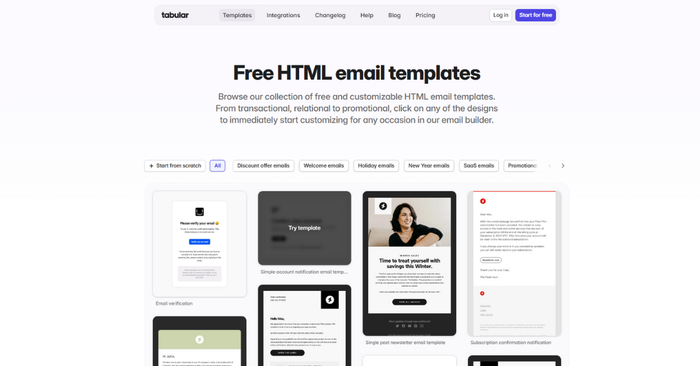
First, click on the email design you want to customize. After that, you’ll be directed to the email editor.
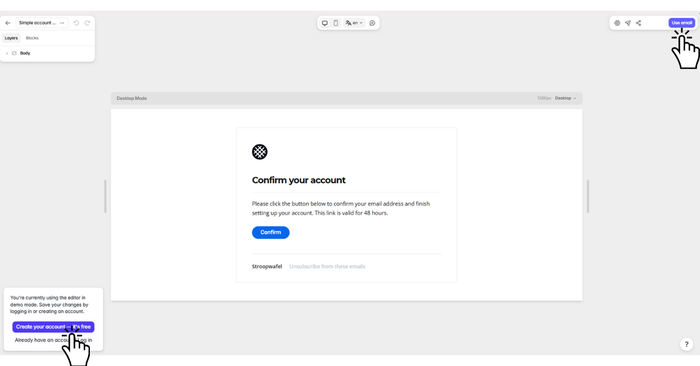
Here, you can make your customizations. To generate the HTML, you’ll need to log in — but don’t worry, you can use Tabular Email Builder for free. Simply click on Create Your Account or use your email to be directed to the authorization page.
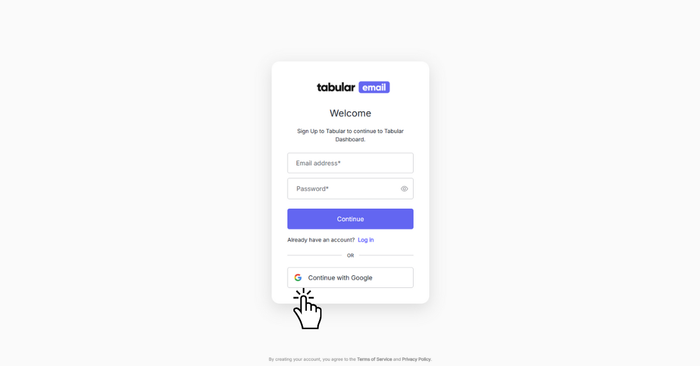
You can log in with your Google account or create an account manually. Once you log in, you’ll see a notification asking if you want to continue with the email design you chose or browse other options. Click on Save to add the selected template to your dashboard.
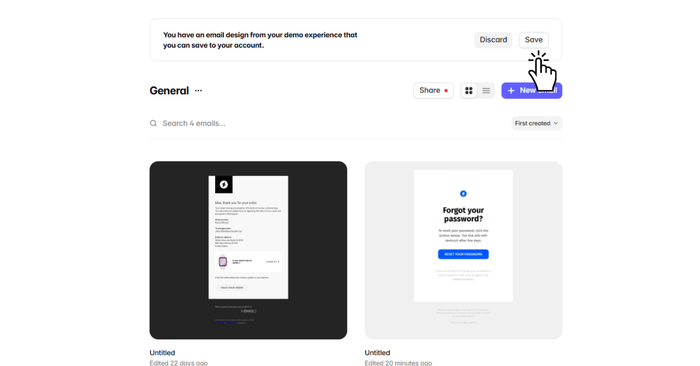
After clicking the template in your dashboard, you’ll be directed to the no-code email editor, where you can start customizing.
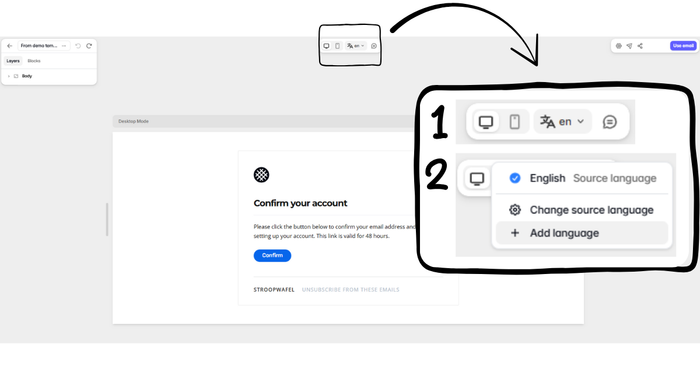
At the top, you’ll see the Language Switcher, along with commenting and responsive design options. Click on any language to create a version in that language. Don’t worry — the original template won’t be affected by the customizations you make to the target language. This allows you to create cross-language email templates easily. Just click on the Language Switcher and add a new language version.
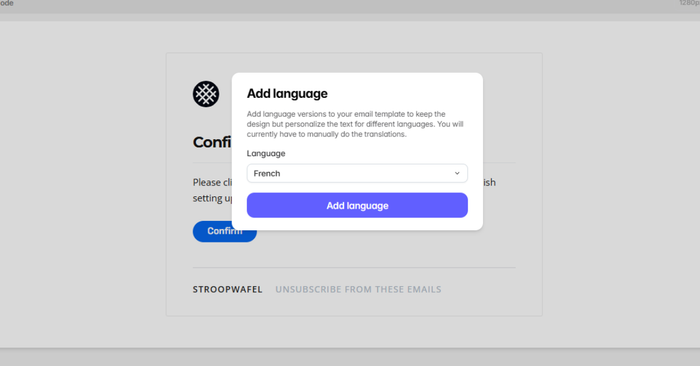
After clicking Add a Language, you’ll see a popup with a dropdown list. You can select any language you want — if the language is spoken on the planet, it’s probably in the list! For this example, I’ll create a French version of the original design.
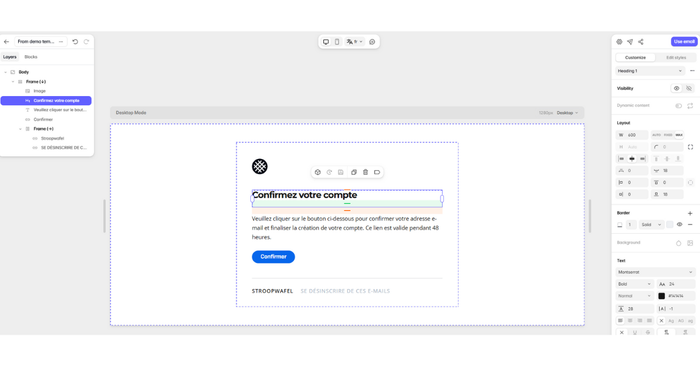
Once the language is added, the editor will automatically switch to the target language. Customize your email template using the drag-and-drop editor — and you're done! Now you have both a French and an English version of your email template. You can access your cross-language email templates anytime from your dashboard.
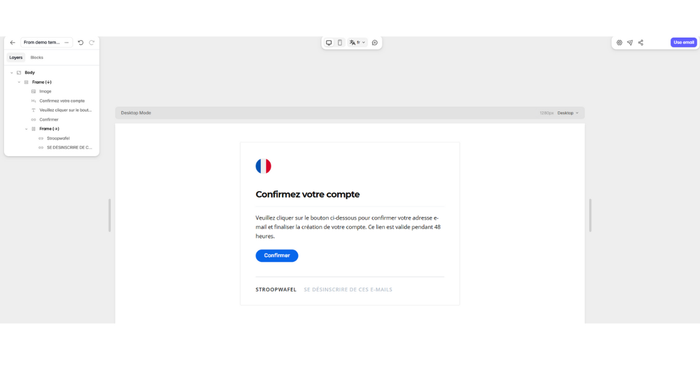
Tabular Email Builder gives you full flexibility for your international email marketing campaigns. You can create fully localized email templates, build different versions with unique visuals, and store your designs in separate team spaces thanks to Tabular Email Builder’s enterprise features.
Key Considerations When Designing a Cross-Language Email Template
- Localization and Translation Are Not the Same:
A direct translation might convey words, but culture conveys meaning. Ignoring this can alienate readers or even cause offense. For example, British sarcasm rarely translates well; German audiences tend to prefer directness, while Japanese audiences value humility and truth. - Legal & Compliance Requirements
International email templates must follow local regulations. For instance, unsubscribe links must appear in the recipient’s language. Laws like GDPR (Europe), CASL (Canada), and LGPD (Brazil) include strict language requirements. Non-compliance can result in fines or blocked emails.
Don’t worry — we offer a comprehensive guide to global GDPR compliance requirements you can check out. - Correct Encoding and Layout Direction
Usedir="rtl"in your HTML for right-to-left languages such as Arabic or Hebrew. Also, adjust layouts accordingly: align logos and text to the right for RTL emails.
Tools like HubSpot automatically send the correct version based on a recipient’s location. You can integrate Tabular with HubSpot and use your localized templates directly in your campaigns.
The Bottom Line
Creating multilingual emails isn’t about matching dictionary definitions; it’s about rebuilding the experience for a different culture.
✅ If you do it right, you’ll get: increased trust, higher engagement, and global growth.
❌ If you cut corners, you’ll get: offended audiences, legal risks, and wasted resources.
Tabular Email Builder makes HTML email template creation a fast, reliable, and even enjoyable process for businesses of all types and sizes.
Did you just launch a new feature and want to promote it? Check out our SaaS email templates.
Or maybe you’ve just added a new product to your online store? Go check some professionally designed eCommerce email templates.
Whatever your goal might be, Tabular has a solution for you.