10 Best Drag-and-Drop Email Builders of 2025
With the recent developments in AI, digital marketing has changed a lot since 2024, as have email builders. But one thing is constant: email marketing is the most direct and effective digital channel, with an overall projected ROI of 4,200% in 2025.
For professional looking, reliable email templates; finding the best email builder that suits you is quite important.
In 2025, using a no code email builder is the most rational choice, as there are reliable email editors capable of generating HTML easily while following all HTML and CSS best practices, such as Tabular, Stripo, and others.
Without further ado, let's list the best email template builders for 2025:
Best Email Template Builders to Use in 2025: An Overview
While making this list, we have tested and evaluated the email editors using the following criteria: cleanness of the exported HTML, best practices of CSS including inline CSS handling and supportability across different clients (especially older versions of Outlook), tabular design, unique client workarounds, the ease of use, and offered premade material including free email templates and reusable blocks across different designs, team collaboration features, integrations, and more.
- Tabular: Tabular no-code, drag-and-drop email builder, gets the first place by being the most user-friendly email builder. The clean generated HTML code, professionally designed component gallery for modular email templates, advanced personalization options, and collaborative features for teams make Tabular top of the list. Tabular’s email editor generates the HTML for your designs, and you can use it with any ESP platform.
- Stripo: Here we have a very close second, with a vast library of modules, email templates, and direct in-UI code editing capabilities. Even though the component library is rich, some designs are outdated, and it can be hard to browse through the gallery. All things aside, Stripo is a legendary email builder that shares the top spot with Tabular.
- HubSpot: Even though the email editor of HubSpot is not as rich and detailed as Stripo and Tabular, the HubSpot email builder finds a spot on this list with its adaptability within other HubSpot systems, like CRM and automation. You can also use the generated HTML from other email builders like Tabular.
- SendGrid: A similar advantage applies to SendGrid. You can send the designed email templates directly from your domain with SendGrid. The drag-and-drop email builder is pretty basic and straightforward, but you can always use exported HTML email designs with the code editor.
- Mailchimp: When it comes to email marketing, Mailchimp is a legend, but in terms of a no-code email builder, it falls behind Stripo and Tabular. Even though it offers everything that SendGrid builder offers and more with layout options, SendGrid's free plan and trial options are more user-friendly.
- Mailtrap: While it isn't known for its drag-and-drop email builder, Mailtrap has made a name for itself with its high deliverability. Potential integration into Mailtrap's strong testing and newer sending infrastructure makes it especially interesting for technical teams.
- Publicate.it: Publicate finds a place as a solid choice for internal newsletters, with options for easy exporting of newsletter templates to Outlook and Gmail.
- CoffeeCup: Well, it's a legendary HTML desktop app for HTML designs. While it offers deep control over responsive designs, the desktop environment makes it harder for teams to work collaboratively.
- Nimble: The platform offers a more beginner-friendly solution for CRM-integrated email templates. The no-code email builder is a convenient tool for Nimble CRM users, but you can also use the exported HTML code from standalone no-code email editors like Tabular.
- Unlayer: A content creation platform that enables businesses to embed customizable email, landing page, and popup builders directly into their applications.

Based on the ease of use of the email editor, the quality of the modules and HTML templates, and the usability of the exported HTML code, Tabular is the best email builder to use in 2025.
Best Email Builders in 2025: Pros, Cons, and Use Cases
1. Tabular: The Best No-Code Drag-and-Drop Email Builder for Designing Responsive Templates
Tabular is a modern, no-code, drag-and-drop email template builder designed to simplify the process of creating responsive HTML emails. The editor allows you to create emails that render correctly across a wide range of email clients, including old versions of outlook.
Pros:
- Very Clean and Optimized HTML Output: Tabular email editor generates remarkably clean and well-structured table-based HTML code. It uses minimal, compressed class names and includes specific workarounds for common rendering issues.
- Granular CSS Implementation: Tabular is built to maintain the ideal balance between
<style>blocks and inline styles for maximum performance. HTML email templates include precise MSO-specific styling (e.g.,mso-line-height-rule,mso-text-raise) and handle responsive image styling with inline techniques. - Dynamic Content and Advanced Personalization: Tabular goes beyond basic merge tags and offers advanced support for conditional logic (
{% if ... %}). You can show or hide content blocks based on recipient data. - Workflow Collaboration Tools: Manage multiple projects, teams, or clients within a single organization, with the option to assign roles and control permissions.
- Professionally Designed Modules: Tabular offers a comprehensive gallery of professionally designed modules like headers, footers, product showcases, and call-to-action sections that can be stored, shared, and reused in teamspaces across all email templates.
- Design Flexibility and Brand Management: Tabular’s no-code builder offers control beyond basic styling, supporting custom fonts with fallback management and centralized brand color and more advanced custom styling.
- Advanced HTML Export Options and ESP Integrations: In addition to being integrable with almost all ESP platforms, including Klaviyo, Mailchimp, HubSpot, and Mailtrap, Tabular lets you generate HTML with features like image hosting via CDN, file size optimization, accessibility roles, and tag handling (
<link>,@import,<script>). - Testing Features: Includes desktop/mobile previews and a test email sending function with example data to verify dynamic content and personalization variables.
- Multi-Language Support: Create and manage different language versions of an email template with translated content, replaceable images, and localized content blocks.
Cons:
- No Dark Mode Controls: Currently, there are no specific controls or optimization tools for dark mode email clients.
- No Support for AMP4Email: Limited capabilities for generating AMPHTML versions of email templates.
Key features:
- Drag-and-drop email builder with a user-friendly visual editor
- Generates clean and optimized HTML code
- Seamless responsive design
- Advanced dynamic content and conditional block logic
- Personalization variables
- Reusable content blocks and Team Blocks
- Granular style controls (text, spacing, borders, etc.)
- Brand asset management (custom fonts, colors, image galleries)
- Web font integration (Google Fonts)
- A gallery of professionally designed emails and modules
- Advanced HTML export options and wide range of ESP integrations
- Test email sending with variable data testing
- Comprehensive multi-language workflow
- Team collaboration features (Teamspaces, roles, shared assets)
- Accessibility features and export options
- Pre-send checklist with options to change preheader, subject line, document language, title, and Gmail annotations
- 2,500+ icon library (FontAwesome, Feather, Heroicons) with color customization
Best for:
- Teams and organizations prioritizing clean, lightweight, and highly deliverable HTML code
- Users who need advanced dynamic content, conditional logic, and personalization
- Teams requiring collaboration features, shared assets, and reusable block libraries
- Global businesses needing an efficient localization workflow with multilingual emails
- Users looking for a no-code visual editor and easy HTML generation for email designs
2. Stripo: The Most Extensive Email Templates Gallery
Known for its vast library of email templates and modules, Stripo was launched in February 2017 by founder and CEO Dmytro Kudrenko and a team of six. Over the years, Stripo has made its mark and built a solid foundation with its extensive collection of email templates and reusable modules.
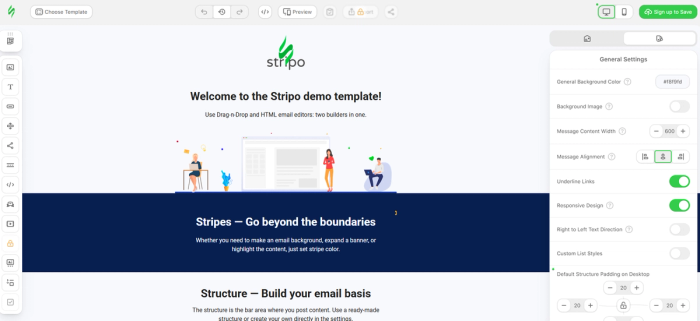
Pros:
- Direct HTML/CSS Code Editing: Offers a built-in source code editor and a custom CSS area, allowing users to view and directly modify the generated HTML and CSS.
- Granular UI Control: Like Tabular’s editor, Stripo also provides detailed controls for customizing the appearance of various blocks (text, images, buttons, accordions), including padding, margins, fonts (with fallback options), and element-specific styles.
- Pre-built Content Blocks and Templates: Features a large library of reusable modular blocks ("Stripes") and a comprehensive collection of customizable email templates for various use cases.
- Broad ESP Integration Options: Supports direct export and transfer to a wide range of popular Email Service Providers.
- Diverse Image Management: Allows image uploads, provides access to stock image libraries (though quality may vary), and even includes AI-powered image generation capabilities.
Cons:
- Code Editor Limitation (No Compiled View): The built-in editor displays code before CSS inlining, meaning designers cannot directly view or debug the final compiled HTML with all styles applied inline without exporting.
- Inconsistent Template/Module Quality: While extensive, the library includes a mix of modern designs and outdated or generic modules, which can make browsing and selection time-consuming.
- Lack of Explicit Dark Mode Controls: There are no dedicated features or settings for optimizing email appearance in dark mode clients.
Key features:
- Built-in HTML and CSS code editor
- Support for ESP merge tags with syntax assistance
- AMP4Email generation
- Large library of pre-built templates and modules
- Extensive social media icon library
- Image upload, stock photo/GIF/icon gallery, and AI image generation
- Multiple export formats (HTML, AMPHTML, Image, PDF)
- Direct integrations with numerous ESPs
- Basic accessibility features (e.g.,
role="none") - Test email sending
Best for:
- Email designers who are comfortable editing HTML/CSS directly
- Users who prioritize access to a wide range of pre-built modules and templates
- Individuals or small teams working primarily with traditional HTML emails
3. HubSpot: Best for all-around marketing platform
Founded in 2006 by Brian Halligan and Dharmesh Shah, HubSpot pioneered the concept of inbound marketing by offering an integrated platform that combines email marketing, CRM, content management, and automation tools.
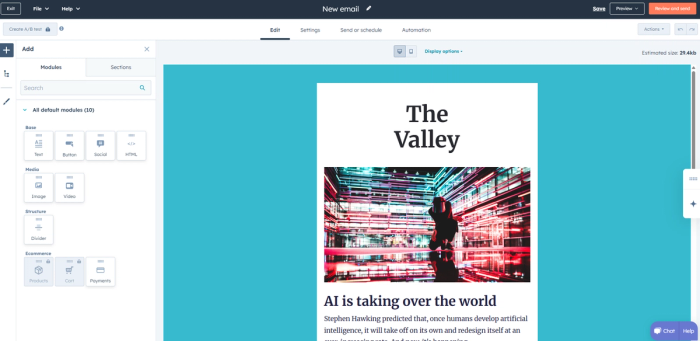
Key features:
- Integrated within HubSpot Platform: Part of the Marketing Hub.
- Drag and Drop Editor: Customizable modules/elements.
- Saved Sections: Reusable content blocks (Marketing Hub Pro/Enterprise).
- Extensive Personalization: Uses Contact, Company, Deal, Ticket, Custom Object data from HubSpot CRM.
- Email Types: Regular, Automated, Blog/RSS.
- Advanced Features: A/B Testing (Pro/Enterprise), Smart Content ( Personalization), Plain Text/Web Version customization.
- Comprehensive Settings & Sending: From/Subject/Preview customization, Scheduling (inc. time zones), List management (Send to/Don't send to), Unengaged filtering.
- Preview & Testing: Device and Email Client previews, test sends.
Pros:
- Deep integration with HubSpot CRM provides powerful personalization and segmentation.
- All-in-one platform covering design, automation, sending, and analytics.
- Scalable features based on subscription tier.
- Advanced sending and scheduling options.
Cons:
- Best value is realized when heavily invested in the broader HubSpot ecosystem.
- Advanced features (A/B testing, saved sections, richer personalization) are locked behind higher-priced tiers.
- Can be complex due to the vast number of features available within HubSpot.
Best For:
- Businesses using HubSpot CRM and Marketing Hub seeking a tightly integrated email solution.
- Marketers looking for sophisticated personalization, segmentation, and automation workflows tied to CRM data.
- Companies looking for an all-in-one marketing platform.
4. SendGrid (Twilio SendGrid): All-around transactional email solution
Established in 2009 by Isaac Saldana, Jose Lopez, and Tim Jenkins, SendGrid began as a cloud-based email delivery service focusing on transactional emails. Over time, it expanded to include marketing email services, offering tools for campaign creation, list management, and analytics. Acquired by Twilio in 2019, its mission is to provide reliable and scalable email solutions for businesses.
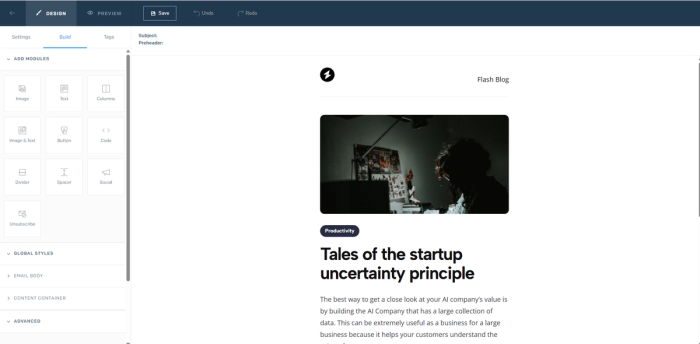
Key features:
- Flexible Editing: Choose visual design (drag & drop), code editor, or a blend.
- Drag & Drop Editor: WYSIWYG campaign creation with HTML access.
- Code Editor: Features like error flagging, side-by-side preview, syntax highlighting, scroll-syncing.
- Supporting Features: Automation, Signup Forms, Templates, List Management, Statistics, Email Testing (inbox rendering, spam, link validation).
Pros:
- Suitable for both marketers (visual editor) and developers (code editor).
- Powerful coding tools for better developer efficiency and accuracy.
- Comprehensive suite of supporting email marketing features.
Cons:
- The emphasis on coding features might imply a steeper learning curve for complete non-technical beginners compared to purely visual builders.
- Could be overly complex for users with very simple email needs.
Best for:
- Businesses needing a single platform for both marketing campaigns and transactional emails.
- Companies requiring control over email code and testing capabilities.
Scaling businesses needing a reliable delivery infrastructure.
5. Mailchimp: The king of email marketing
Launched in 2001 by Ben Chestnut and Mark Armstrong, Mailchimp started as an email marketing service and evolved into a comprehensive marketing platform.
Mailchimp's new email builder provides strong control over styling for brand consistency on desktop and mobile and includes helpful features like the Content Optimizer to suggest improvements.
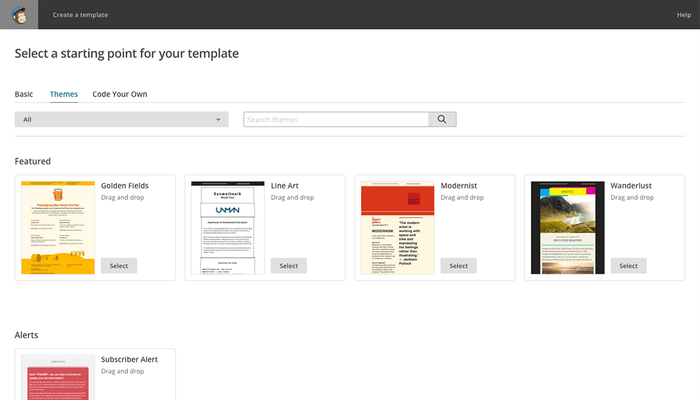
Key Features:
- Drag and Drop Editor: Mix and match content blocks.
- Template Variety: Mailchimp templates, saved templates, recently sent/draft emails, Creative Assistant integration (You can also save Tabular templates in Mailchimp).
- Style Customization: Global styles panel (Desktop & Mobile) and individual block styling.
- Content Blocks and Layouts: Various block types, prebuilt and blank layouts for columns.
- Content Optimizer: Provides suggestions for improvement (broken links, merge tags).
- Undo/Redo functionality.
- Preview & Test options.
Pros:
- Extensive option to store templates provides a better workflow.
- Good control over visual styling at multiple levels.
- Built-in suggestions help improve email quality.
- Clear separation of mobile vs. desktop styling options.
Cons:
- Deep custom coding requires switching to the "classic builder," potentially creating inconsistency.
- The distinction between the "new" and "classic" builder might confuse some users.
- No free trial.
Best for:
- Marketers using a standalone email builder like Tabular and using Mailchimp as an ESP.
- Users needing built-in optimization suggestions.
6. Mailtrap: Analysis and deliverability meets email templates
Mailtrap stands out as an email delivery platform for transactional mass and marketing emails.
While the builder is not as sophisticated as Tabular or Stripo, Mailtrap is a great tool to have on hand for better-performing emails in reaching the sandboxes.
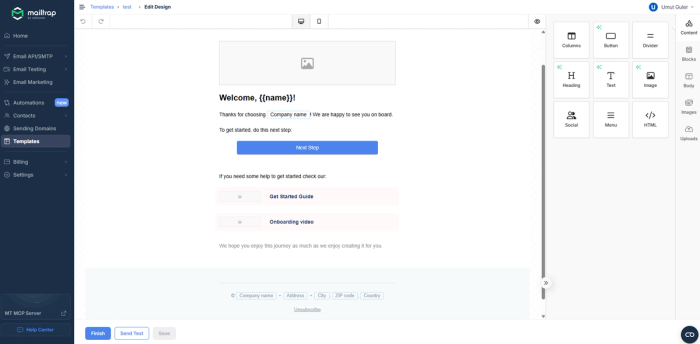
Key features:
- Dual Editors: Drag and drop builder (with AI Smart Headings/Text/Buttons/Image) and HTML editor (for migration or scratch building).
- Template Hosting: Create using another email builder and host templates on the Mailtrap platform.
- Free Image Library & Simple Editor.
- Personalization: Custom variables/merge tags.
- Responsive Design: Desktop/mobile editors, option to hide blocks on specific devices, device previews.
- Part of Broader Platform: Mailtrap focuses heavily on increasing deliverability, API use, analytics, contacts/segmentation, and scheduling.
Pros:
- Offers both a modern drag-and-drop experience (with partial AI) and a traditional HTML editor.
- Includes helpful assets like a free image library.
- Potential for a unified workflow if using Mailtrap's other email services (testing/sending).
Cons:
- AI feature effectiveness is subjective.
- Mailtrap's historical strength is email testing, so the builder is less developed compared to Tabular and Stripo.
Best for:
- Users looking for flexible building options (visual AI + code) potentially integrated within a testing/sending ecosystem.
- Developers who appreciate API access and the ability to manage templates alongside testing environments.
- Users interested in experimenting with AI-assisted design elements.
7. Publicate.it: Create beautiful newsletters and track performances
Publicate.it is a content curation and newsletter creation platform that enables users to design professional-looking emails using drag-and-drop tools.
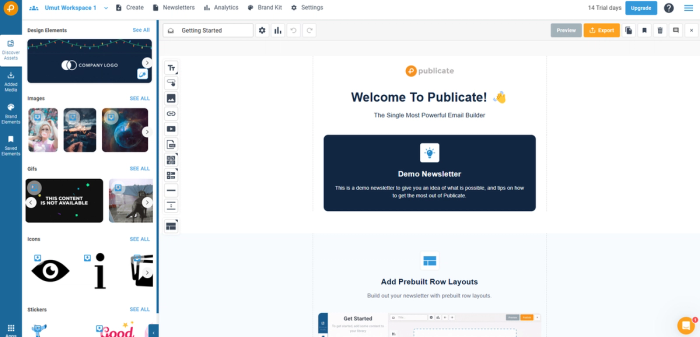
Key features:
- Extensive Template Library: 200+ professional templates.
- Content Focused: Web content scraping, multimedia library (Video, GIF, Image, Files).
- Export Options: Export HTML for Gmail, Outlook, and 57+ other clients.
- Analytics: Detailed insights (heatmaps, click maps, open rates) even when sending via external platforms like Outlook & Gmail.
- Team Collaboration: Invite team members, share content, brand asset management, permissions/approvals.
Pros:
- Unique content gathering feature.
- Provides analytics even for emails sent via external clients.
Cons:
- Primarily an email creation and export tool, not an end-to-end Email Service
- Provider (ESP) for sending/list management itself (though it integrates).
Best for:
- Teams needing to design professional emails/newsletters but send them through existing tools like Gmail or Outlook.
- Content creators who want to easily incorporate web content.
- Users who need analytics for their newsletters regardless of their sending platform.
8. CoffeeCup: For professional designers
The software first appeared in 1996 and developed since then, CoffeeCup Soft offers a range of web design tools, including email design software.
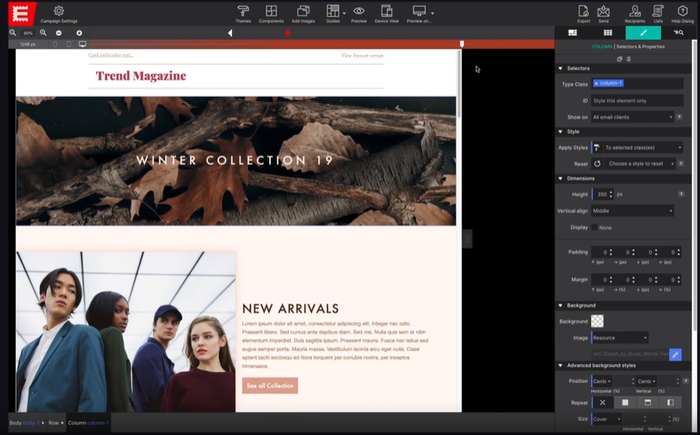
Key features:
- Desktop Application: Runs on Windows 7+ / macOS High Sierra+.
- Visual Grid-Based Design: Shields from table complexity.
- Web Font Integration (Google Fonts).
- Direct Draft/Test Sending: For previews and approvals.
- Clean Code Export: Compatible with other email marketing platforms.
- CSS Styles: Familiar workflow with Classes & IDs.
- Components and Symbols: Reusable elements library (personal & CoffeeCup's).
- Custom Breakpoints: For fine-tuned responsive design.
- Progressive Enhancement focus.
Pros:
- Offers granular control over responsive design via custom breakpoints.
- Focuses on design freedom ("100% creativity") without manual coding.
- Reusable components improve workflow efficiency.
- Exports clean HTML suitable for various ESPs.
- Desktop application allows offline work.
Cons:
- Requires software installation on specific OS versions.
- May have a learning curve associated with its specific design paradigms (grids, breakpoints, CSS classes).
Best for:
- Designers wanting deep control over responsive email layout without hand-coding but a general knowledge of CSS.
- Users who need to create templates for use across multiple ESPs or clients.
Individuals who prefer a dedicated desktop design application.
9. Nimble: Built-in email builder for your CRM
Nimble is a social CRM platform that integrates contact management with social media profiles and email communication.
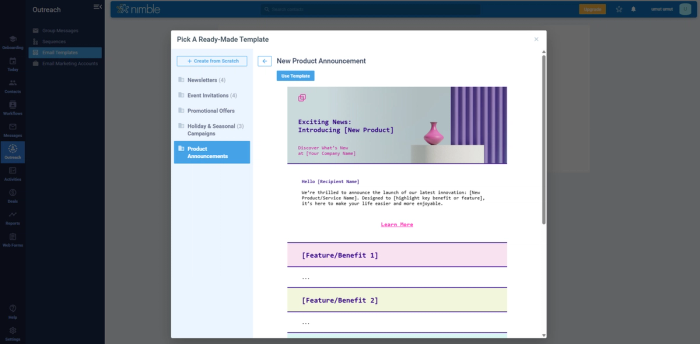
Key features:
- Integrated within Nimble CRM: Accessed via the "Outreach" tab.
- Template Options: Pre-built and custom templates, save & reuse.
- Branding Tools: Customize fonts, colors, layouts.
- Personalization: Uses Nimble CRM data via merge tags.
- Usage: For Group Messages, Automated Sequences, and 1:1 Emails within Nimble.
Pros:
- Allows creation of professional-looking emails directly within the CRM.
- Consistent branding across various email types (mass, automated, individual).
- Saves time for Nimble users by eliminating the need for external tools.
- Simple drag-and-drop interface.
Cons:
- Primarily beneficial only for existing Nimble CRM users.
- Less powerful/flexible compared to dedicated tools like Stripo, Tabular, and Unlayer.
- Functionality is tied to the Nimble platform.
Best for:
- Nimble CRM users who want an integrated solution for creating and sending branded, personalized emails (marketing, sales, sequences) directly from their CRM.
10. Unlayer: Best for embedded solutions
Unlayer provides embeddable email and landing page builders, allowing businesses to integrate customizable design tools into their applications.
Pros:
- Embeddable Editor: A decent choice for SaaS platforms wanting to integrate a powerful, customizable, white-label email/page/document editor via API.
- Solid Feature Set: Offers essential features like custom blocks, mobile-ready designs, free stock photos, collaboration tools (user roles/permissions), dynamic content (basic merge tags, potentially more complex via host app), and direct ESP exports (HubSpot, Mailchimp, SendGrid, etc.).
- Continuous Improvement: Recent updates show active development, including AI features, performance boosts, accessibility improvements, and expanded API capabilities.
- Expanded Offerings: Includes builders for Landing Pages and Documents alongside Email, increasing its value proposition for platforms needing a broader content creation suite.
Cons:
- Advanced Dynamic Content Limited: While supporting basic dynamic content (merge tags), the standalone Studio might lack the sophisticated conditional logic ({% if %} blocks) seen in tools like Tabular or potentially achievable via deep ESP integration.
- Embed users rely on the host application's data handling.
- No In-UI Code Editor: Like Tabular, it seems focused on the visual builder and clean code output, lacking the ability for designers to directly edit the full HTML/CSS within the interface like Stripo offers.
- Limited Free Plan: The free plan is mainly for trying the editor; features like ESP export and custom templates require paid plans.
Best for:
- Developers: Companies needing a reliable, embeddable, white-label content creation suite (Email, Page, Document).
- Users Needing Basic Dynamic Content/Personalization: Suitable for standard merge tag personalization and potentially more if integrated deeply within a host application.
Price Comparison of the Best Email Builders of 2025
| Builder Name | Pricing Model Type | Free Plan Available? | Free Plan Limitations | Lowest Paid Plan (Monthly Price¹) | Lowest Paid Plan Key Limits/Features |
|---|---|---|---|---|---|
| Tabular | Feature/Usage Based per Tier | Yes | Unlimited members/guests/teamspaces; 3 stored emails; 3 exports/month; 5 email previews/day; 20GB CDN quota; All email templates | Plus (€29 ≈ $30 USD) | 2 Organization Members; Unlimited stored emails; 100 exports/month; 50 email previews/day; 50GB CDN quota |
| Stripo | Feature/Usage Based per Tier | Yes | 2 Users; 4 exports (total or period unclear); 5 test emails/day; 10 stored emails; No premium templates/sharing | Basic ($20 USD² ) | 2 Users; 50 exports/month; 50 test emails/day; 50 stored emails; Premium templates & sharing links included |
| HubSpot Mkt Hub | Per Seat & Contact-Based | Yes (Free Tools) | 2 Users; Basic email marketing; Likely limited sends/contacts (~1k contacts/2k sends/mo); Limited features (automation etc.) | Starter ($15 USD/seat) | Price includes 1,000 contacts (scales up); Basic automation; Landing pages; List segmentation; More features than free |
| Unlayer | Feature Based per Tier (Embeddable focus) | Yes | Not white label | Launch ($250 USD) | Not built-in themes; no Custom CSS; No countdown timers; |
| Mailtrap | Email Volume & Contact-Based | Yes | 1,000 emails/month; 100 contacts; 200 emails/day limit; 1 Sending domain | Basic 10K ($15 USD) | Up to 10,000 emails/month; Up to 5,000 contacts; No daily send limit; 100 Sending domains |
| Nimble | Per Seat (CRM Pricing) | Trial Only (14-day) | N/A | CRM Plan ($24.90 USD/seat) | Price is for full CRM; Includes builder, 25k contacts/user, 2GB storage/user; Integrations |
| CoffeeCup | One-Time Purchase (Per App) | No | N/A | Email Designer ($129 USD) | One-time cost for the desktop software license; Build & design features included; No recurring usage limits from CoffeeCup |
| Publicate.it | Feature/Usage Based per Tier | Trial Only | N/A | Individual ($19 USD) | 1 User/Workspace; Unlimited newsletters; Basic analytics; 200+ Templates; Limited element saving; Publicate Branding |
| Mailchimp | Primarily Contact-Based | Yes | 1 Seat; 500 contacts max; 1,000 sends/month (500/day limit); Limited templates/features; Mailchimp branding | Essentials ($13 USD) | Starts at 500 contacts (price scales up); 3 Seats; A/B testing; Basic automation; Remove branding; More templates |
| SendGrid | Email Volume & Contact-Based | Yes | ~100 emails/day; Includes editors; Limited testing credits/forms; Limited support; Basic features | Basic ($15 USD) | Starts up to 100k contacts / 300k emails/mo (price scales up); No Automation/A-B testing; Limited testing/forms/teammates |
Why Use an Email Builder in 2025?
Time Efficiency: Hand-coding an email template is difficult and time-consuming. Today’s email builders can generate HTML while applying all CSS best practices, making it essential to include them in your email marketing toolkit. Reusable blocks like headers, footers, hero sections, and more help preserve brand consistency, while pre-built templates save you a huge amount of time.
Accessibility: Not all agencies or businesses have the capacity to hire a developer just to create email templates. WYSIWYG (What You See Is What You Get) email builders allow your team to create HTML email templates without writing any code. Some builders, like Tabular, also offer features that enable teams and agencies to collaborate on template designs in real time.
Code Quality: Email rendering varies widely across clients and devices. Designated email builders like Stripo and Tabular are built to generate HTML and CSS with workarounds and best practices to ensure proper rendering across all major clients.
Better Design and Brand Consistency: Modular email builders like Tabular and Stripo give you full control over your designs while providing tools to quickly build new templates. Using pre-made modules and templates, then customizing them with your brand’s specific style, allows you to maintain brand consistency and a professional look—without compromising workflow or spending too much time.
Simplified Responsive Design: Let’s say you’ve chosen to keep your HTML designs. If a new iPhone is released, you’d need to go over each template and edit the code so it works on that device. This would be nearly impossible. Email builders like Tabular and Stripo allow you to create and update responsive designs effortlessly, automatically adapting to new devices and screen sizes.
Team Features: Email builders like Tabular allow your writers, designers, and developers to collaborate on the same template. Each team member can make independent changes without disrupting the entire design. You can also gather feedback from shared templates using unique links and commenting features.
Personalization and Automation: Most email builders offer integrations with major ESPs (Email Service Providers). This means you can create templates in tools like Stripo and Tabular, then use them in your ESP without extra work. It allows you to send personalized, localized, and targeted emails to different segments of your audience with ease.
What to Look for in an Email Builder
While each tool listed in this guide is beneficial for specific needs, our focus is on email template building. Here are the key features to consider:
User Interface (UI) and Ease of use
A clean, logical interface is essential for quick onboarding. You should be able to understand basic functionality right away and build on it easily. Ask yourself:
- Does it give you the freedom you need in design?
- Can your team collaborate on templates?
- Can your clients make necessary changes when needed?
It doesn’t matter if you're using an email builder for freelance jobs, enterprise projects, or your small business. You shouldn't be working hard to use a tool that is supposed to make the process easier for you.
Tabular's email editor offers freedom, ease of use, and reliable HTML export for those who want professional email templates. With Tabular's integrations and two-click HTML and PDF export, you can use your custom email templates on any platform you want. Since the algorithm behind it is advanced, your templates are even compatible with older versions of Outlook. You don’t need to worry about technical tasks like adding fallback code or hosting images. Tabular handles all of that for you.
Free Email Templates
Modular email builders like Tabular and Stripo let you build email templates by combining ready-made modules. It is like having LEGO pieces you can use to create all kinds of designs.
Create your template using our email template builder.
You can also find free email templates offered by Tabular in the email templates gallery. Each template is designed by professionals based on email marketing data and current design trends. The gallery is updated constantly, and you will find HTML email templates for every stage of the customer journey, including SaaS email templates and ecommerce email templates for your Shopify store.
Design Customization and Scalability
Modular builders like Tabular and Stripo let you build email templates by combining ready-made modules.
At Tabular, we offer modules that integrate with your brand kit, making sure every template you create maintains brand consistency. By having access to a rich template gallery, you can easily customize each template to match your brand which also speeds up the entire process and makes it more efficient.
Integrations
Many major ESPs come with a built-in drag-and-drop email builder—but they’re often limited in functionality. Designated email builders like Tabular and Stripo offer direct integrations with major ESPs, making sure you don’t disrupt your workflow or waste time switching tools.
Collaborative Work
Consider how many users you can include in your plan. Can you assign roles to your team members? Can you store and share designed modules in your team’s workspace? These features make your workflow seamless across different individuals and projects.
Why Tabular Is the Best Email Builder of 2025
While many no-code email builders can generate HTML for your designs, Tabular stands out by producing cleaner, more modern, and well-structured HTML. This not only ensures better maintainability but also improves rendering consistency across all major email clients—including older versions of Outlook. Tabular separates “working code” from excellent code, setting a new standard for email development.
Advanced Personalization and Dynamic Logic
One of Tabular’s standout features is its advanced conditional logic. This makes it ideal for creating personalized emails and segmented campaigns. You can build repeatable blocks with conditional content and save custom modules for team-wide use, enabling a streamlined, consistent, and highly efficient workflow. Whether you're targeting different customer segments or localizing content, Tabular empowers you to do so directly within the builder.
User-Friendly Interface Built for Design Teams
Tabular's interface is exceptionally intuitive. The modern layout is easy to navigate, with a layer structure that mirrors popular design softwares. Visualized layouts and an organized editing system make it accessible for non-developer teams. The platform follows email design best practices, making Tabular templates highly scalable and manageable, even for complex email designs.
Best-in-Class Collaboration Features
Unlike many email builders, Tabular is truly built for teams. You can:
- Leave comments directly on designs
- Share templates using uniquely generated links
- Create unlimited team spaces
- Save and manage shared Team Blocks
- Assign team roles for better workflow control
These features make Tabular the top choice for agencies, in-house teams, and businesses aiming to maintain brand consistency while working collaboratively.
Tabular Earns the Top Spot in 2025 By:
- Prioritizing clean, modern HTML code
- Embedding advanced dynamic logic directly in the builder
- Simplifying complex design workflows
- Creating a collaboration-ready platform for teams of any size